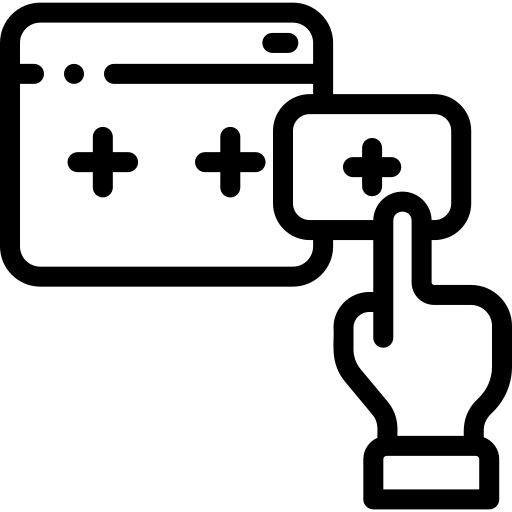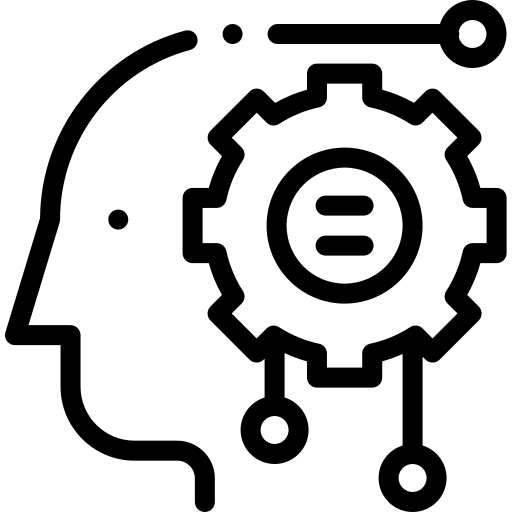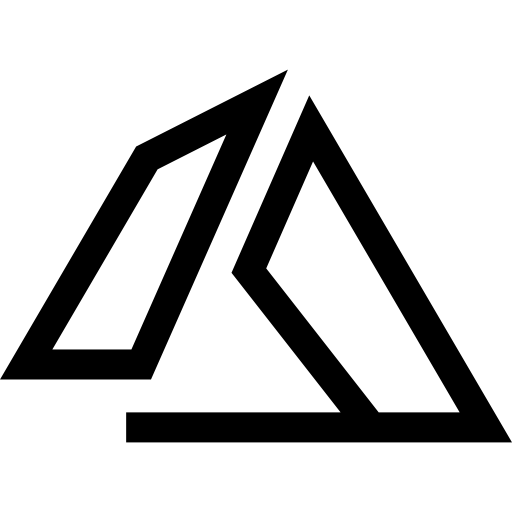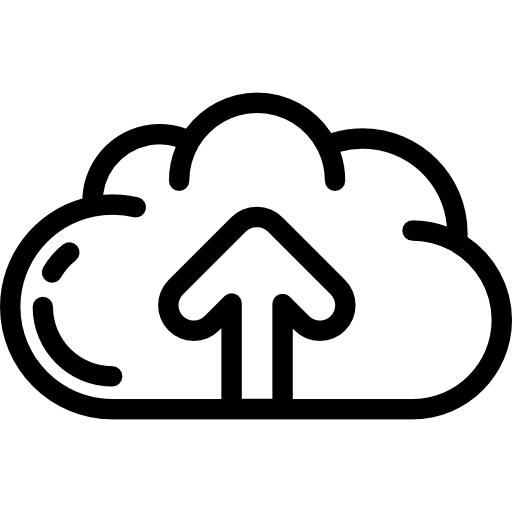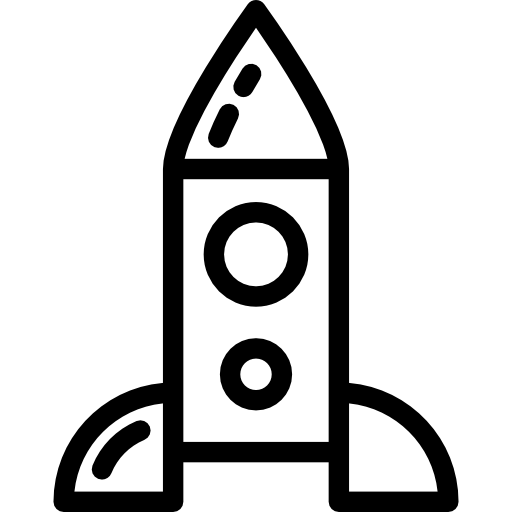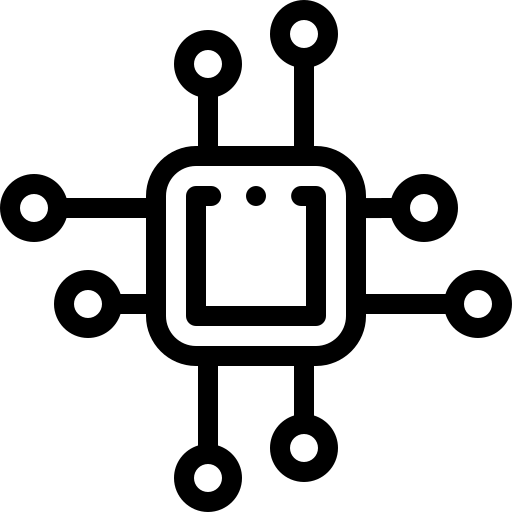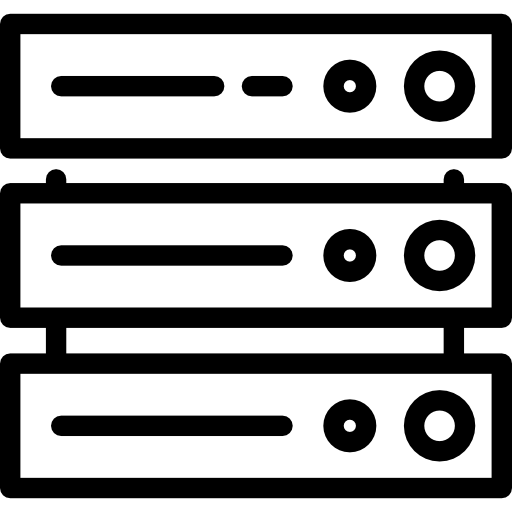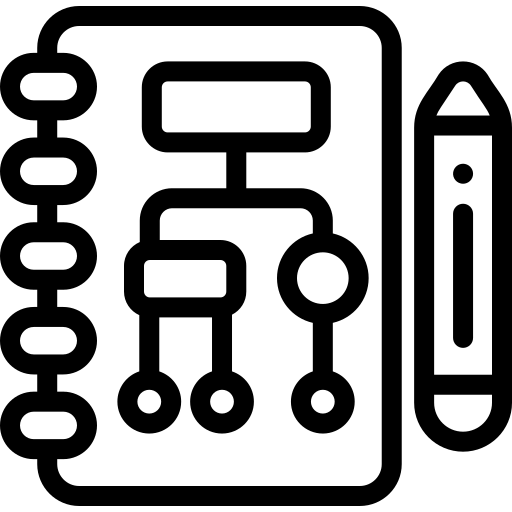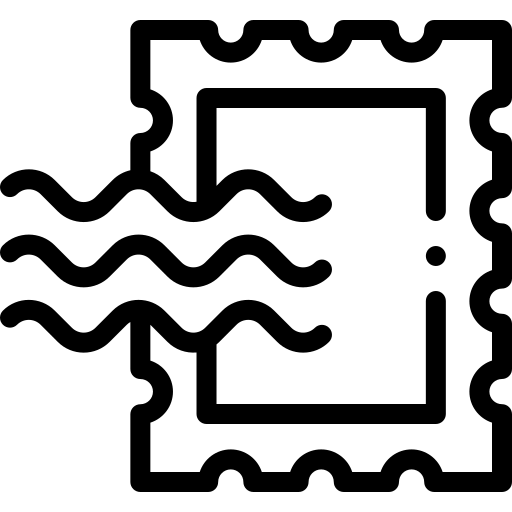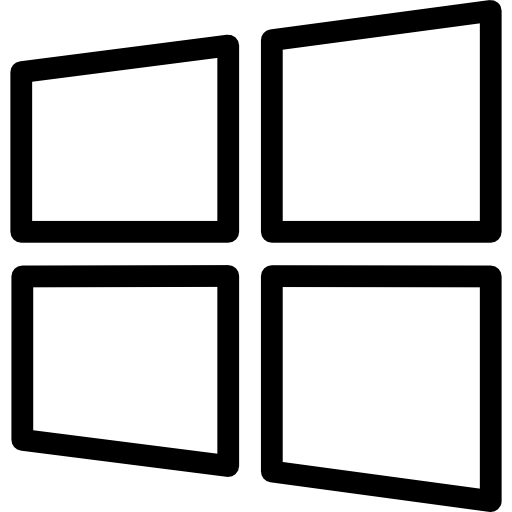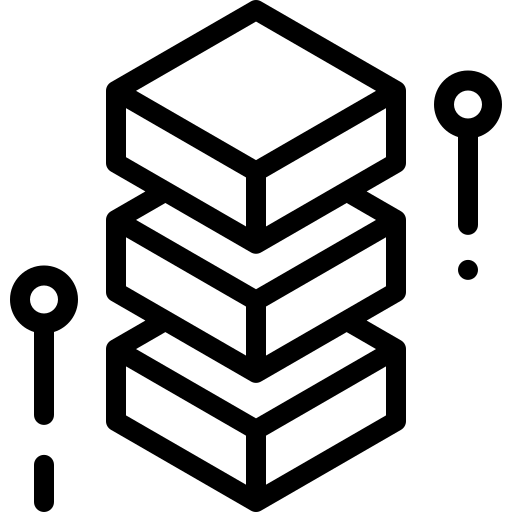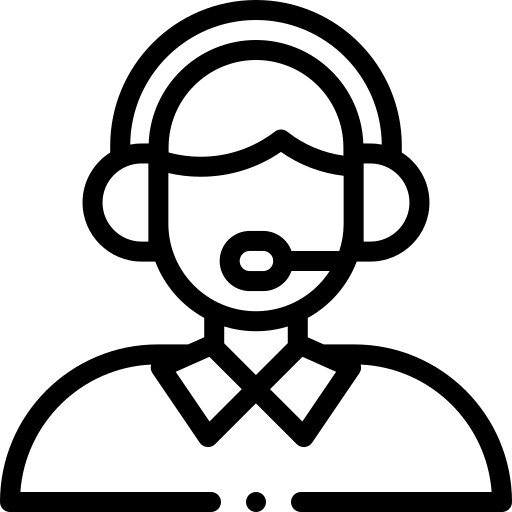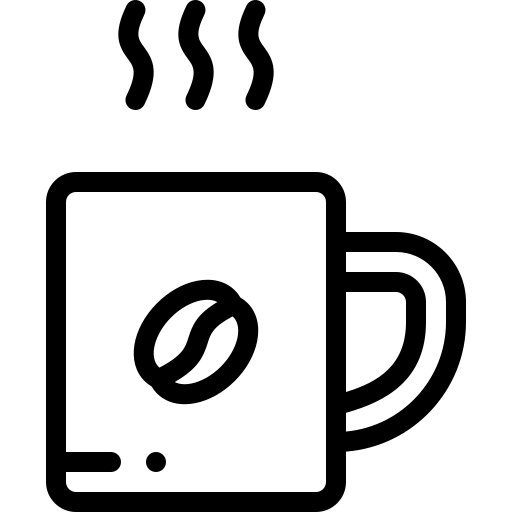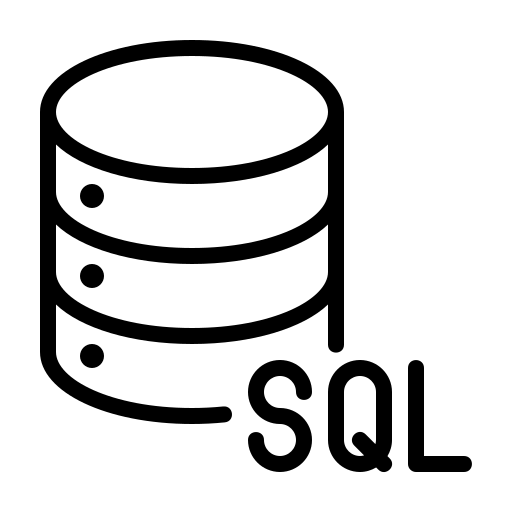In the dynamic world of network virtualization, VMware’s NSX platform stands as a beacon of innovation, offering two primary products: NSX-T (NSX Transform) and NSX-V (NSX for vSphere). While both solutions aim to redefine how networks are deployed and managed within data centers, their installation experiences reflect the distinct architectural philosophies and target environments they were designed for. This blog post embarks on a detailed comparison of the installation processes for NSX-T and NSX-V, providing insights into the nuances and considerations of deploying each solution.
VMware NSX-V: Installation Overview
NSX-V is designed specifically for integration with VMware vSphere environments, leveraging the existing vCenter Server for its deployment and management. The installation process is closely tied to vSphere, offering a relatively straightforward experience for those already familiar with VMware’s ecosystem.
Key Steps in NSX-V Installation
- vSphere Preparation: Before installing NSX-V, the vSphere environment must be prepared, including ESXi hosts and vCenter Server.
- NSX Manager Deployment: The NSX Manager is deployed as a virtual appliance through the vSphere Web Client, serving as the central management component for NSX-V.
- Host Preparation: Through the NSX Manager interface, ESXi hosts are prepared for NSX by installing VIBs (vSphere Installation Bundles) to enable VXLAN and other NSX functionalities.
- Controller Cluster Creation: NSX Controllers, which manage logical switches and distributed routing, are deployed and clustered for high availability.
- Logical Network Configuration: Once the foundational components are in place, logical networks, including switches, routers, and firewalls, can be configured within the NSX Manager.
The NSX-V installation process emphasizes integration with vSphere, catering to environments already leveraging VMware’s virtualization solutions. It requires a detailed understanding of the vSphere platform but offers a guided and familiar experience for vSphere administrators.
VMware NSX-T: Installation Overview
NSX-T Data Center is built to support a wide array of environments beyond vSphere, including other hypervisors, containers, and cloud platforms. Its installation reflects this versatility and independence from vSphere, offering a more flexible deployment model suited to diverse infrastructures.
Key Steps in NSX-T Installation
- Environment Assessment: Given NSX-T’s broad compatibility, the initial step involves assessing the target environment, including hypervisors, cloud platforms, and container orchestration systems.
- NSX-T Manager Deployment: The NSX-T Manager, which combines the management, control, and policy planes, is deployed as a standalone appliance or on a supported cloud platform.
- Cluster and Node Configuration: NSX-T requires the configuration of Transport Nodes, which can include ESXi hosts, KVM hosts, or NSX Edge nodes, to facilitate network virtualization.
- Edge Cluster Setup: For north-south routing, load balancing, and VPN services, NSX Edge nodes are deployed and configured into clusters.
- Overlay Network Configuration: With NSX-T’s emphasis on supporting multiple platforms, configuring overlay networks involves creating transport zones, logical switches, and routers to connect workloads across diverse environments.
The NSX-T installation process is designed with flexibility and scalability in mind, accommodating a variety of deployment scenarios across different infrastructure platforms. While it presents a steeper learning curve due to its expansive capabilities, it offers comprehensive documentation and a GUI-driven installation experience to guide administrators through the setup.
Installation Comparison: NSX-T vs. NSX-V
- Target Environment: NSX-V is optimized for vSphere environments, offering a seamless installation for those ecosystems. NSX-T caters to a broader range of environments, including multiple hypervisors, cloud platforms, and container frameworks.
- Installation Complexity: NSX-V benefits from the simplicity of being deeply integrated with vSphere, potentially making its installation more straightforward for vSphere administrators. NSX-T’s installation complexity is offset by its flexibility and the ability to serve diverse and hybrid environments.
- Deployment Model: NSX-V relies on the vCenter Server for deployment, tying its installation closely to the vSphere ecosystem. NSX-T employs a standalone deployment model, emphasizing independence and multi-platform support.
- Post-Installation Configuration: Both NSX-V and NSX-T require post-installation configuration of network components, but NSX-T offers a more granular and flexible approach to accommodate its wider range of use cases and supported platforms.
Conclusion
Choosing between NSX-T and NSX-V extends beyond feature comparison to include considerations around installation and deployment in specific environments. NSX-V offers a streamlined experience for vSphere-centric data centers, while NSX-T provides the flexibility needed for diverse and multi-platform infrastructures. As VMware continues to invest in NSX-T as the future of its network virtualization offerings, organizations looking to future-proof their networks while embracing cloud-native architectures and multi
-cloud strategies will find NSX-T to be a compelling solution. The decision between NSX-V and NSX-T should be informed by your current infrastructure, future technology roadmap, and specific network virtualization and security needs.
Organizations deeply embedded in the VMware ecosystem, with a primary focus on enhancing and securing their vSphere environments, may prefer the straightforward integration and deployment experience offered by NSX-V. Its familiar vSphere-based installation and management processes make it an attractive option for those looking to quickly leverage network virtualization within their existing VMware infrastructure.
Conversely, NSX-T’s broader compatibility makes it an ideal choice for environments that span multiple hypervisors, containers, and public clouds. Its installation process, while potentially more complex due to the diversity of supported platforms, is designed to provide flexibility and scalability across various deployment scenarios. NSX-T’s architecture not only addresses current multi-hybrid cloud and containerization trends but also positions organizations to easily adapt to future network and security requirements.
Transitioning to NSX-T
For organizations contemplating a transition from NSX-V to NSX-T, VMware provides resources and tools to facilitate migration, recognizing the strategic shift towards NSX-T as the cornerstone of its network virtualization and security strategy. This transition is an opportunity to redesign network and security architectures to be more agile, secure, and compliant with modern data center and cloud environments.
Final Thoughts
The choice between NSX-V and NSX-T is a reflection of an organization’s operational priorities, technological landscape, and strategic direction towards cloud and containerization technologies. With NSX-T, VMware is clearly steering towards a future that accommodates the rapid evolution of network architectures, emphasizing flexibility, automation, and the ability to secure diverse and dynamic environments.
As you consider the path forward, it’s important to evaluate not only the technical capabilities and installation processes of NSX-V and NSX-T but also how these solutions align with your long-term IT and business objectives. Whether you are enhancing your existing vSphere environment with NSX-V or embracing the multi-cloud, container-centric future with NSX-T, VMware’s NSX platform offers powerful tools to transform your network infrastructure and security posture.