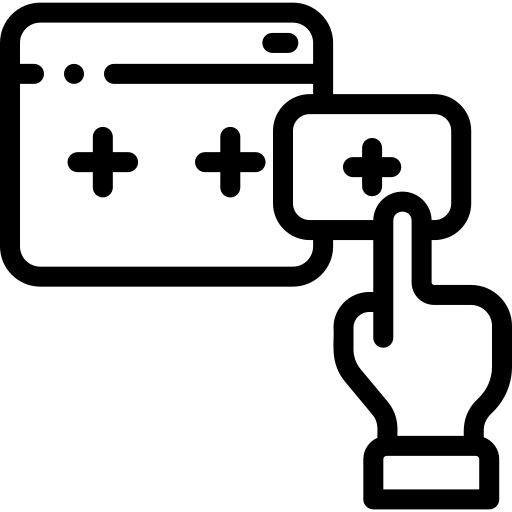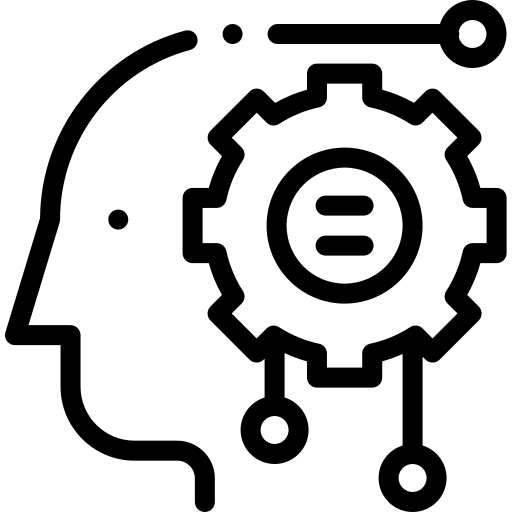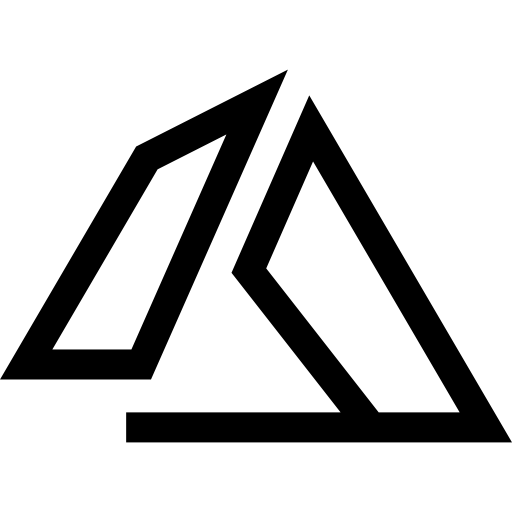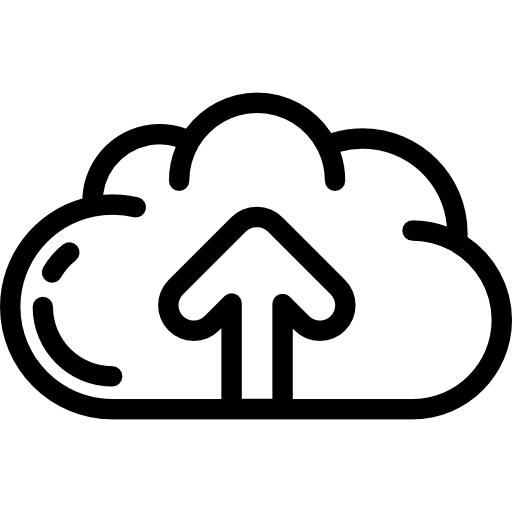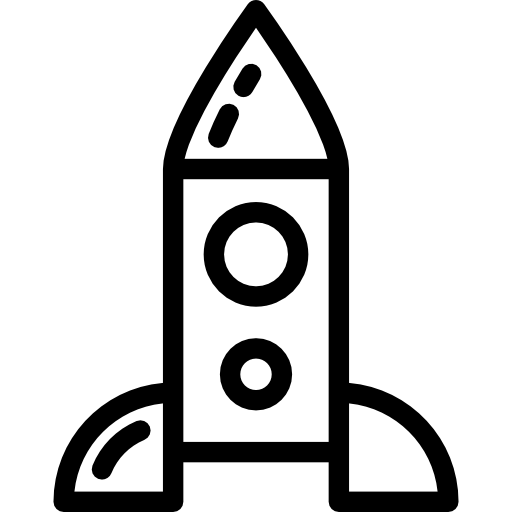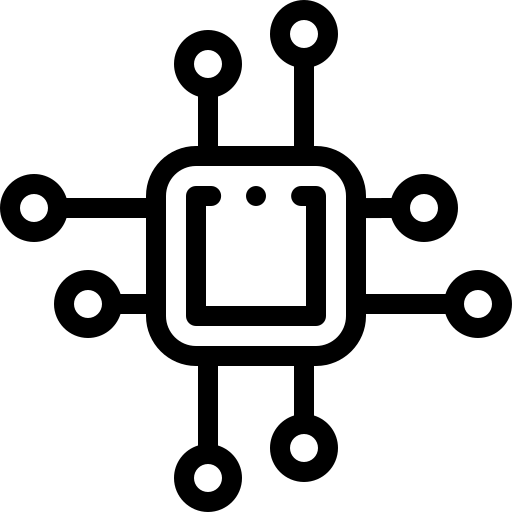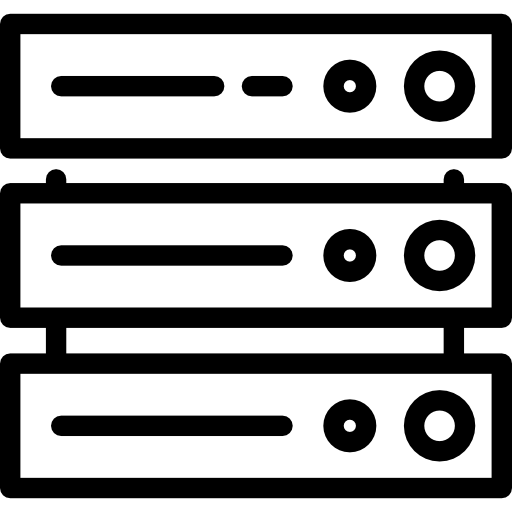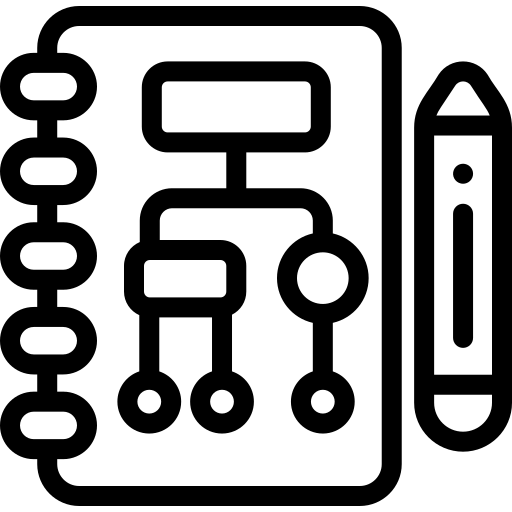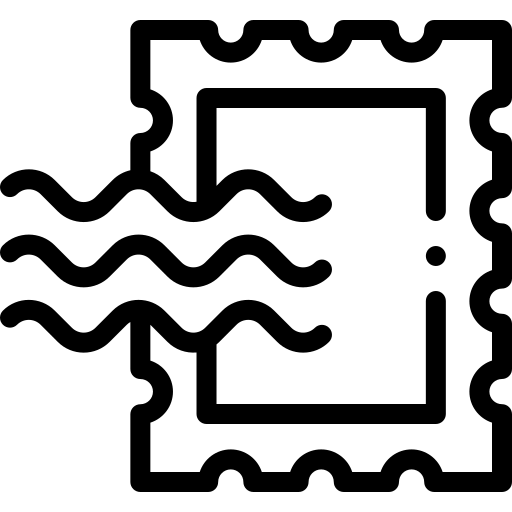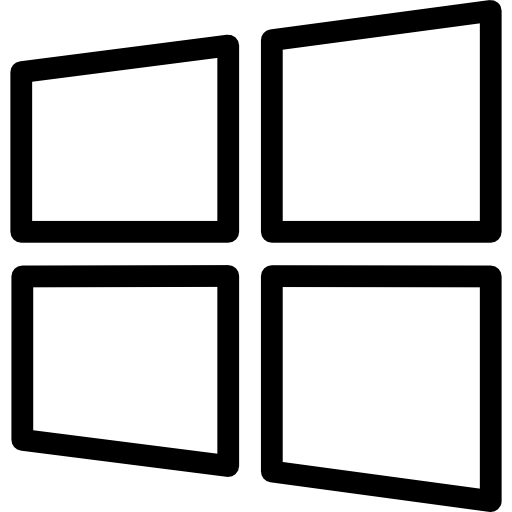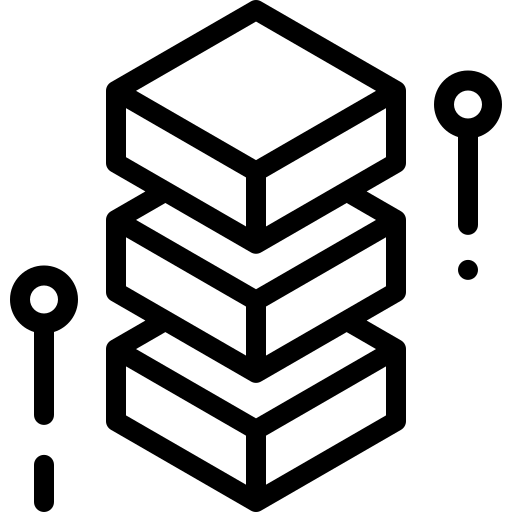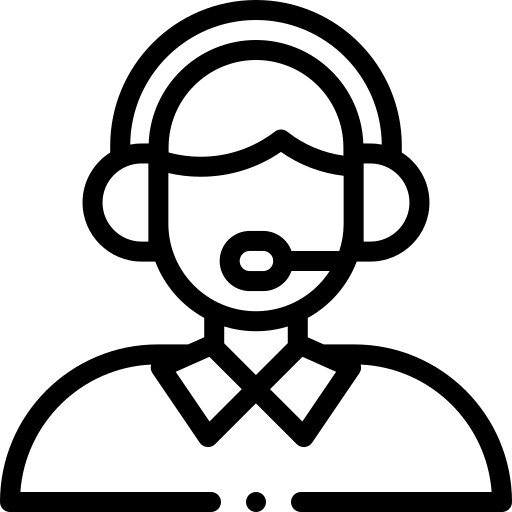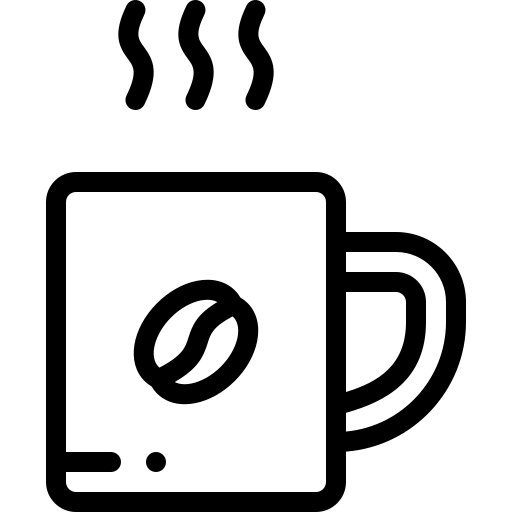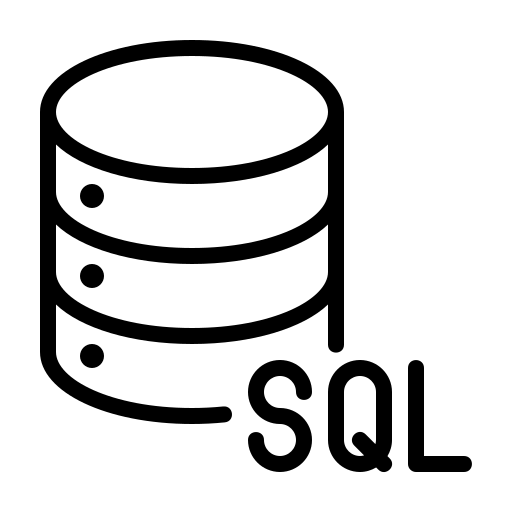In the era of globalized business operations and remote workforces, maintaining optimal application performance in virtual desktop infrastructures like VMware Horizon 8 is paramount. One critical factor often overlooked in this equation is network latency, commonly measured by “ping” time. This blog post delves into the significance of ping times for application performance in VMware Horizon 8, especially when operating across datacenters, and outlines best practices for ensuring a seamless user experience.
Understanding Network Latency and Its Impact
Network Latency Explained: Network latency, measured in milliseconds (ms), represents the time it takes for a data packet to travel from its source to its destination and back. In virtual desktop environments like VMware Horizon 8, lower latency means faster communication between the client and the server, which is crucial for application responsiveness and user satisfaction.
The Impact on VMware Horizon 8: High latency can significantly affect the performance of virtual applications and desktops, leading to delays in mouse clicks, keyboard inputs, and on-screen refresh rates. This not only hampers productivity but can also lead to a frustrating user experience, particularly in tasks requiring real-time interaction, such as video conferencing or collaborative online workspaces.
What Ping Time is Considered Optimal?
While the tolerance for latency can vary depending on the specific applications and user expectations, several benchmarks can guide us:
- Under 50ms: Ideal for ensuring smooth, nearly real-time interactions for most applications. This level of latency is often required for high-performance computing tasks or interactive sessions, such as virtualized 3D rendering or live collaboration tools.
- 50ms to 150ms: Acceptable for standard office applications, including document editing, email, and web browsing. Users might experience slight delays, but overall productivity remains unaffected.
- Above 150ms: Users begin to notice the lag more prominently, which can affect the performance of more sensitive applications and degrade the user experience.
Strategies for Minimizing Latency Between Datacenters
1. Geographical Proximity
Placing datacenters closer to your user base can drastically reduce latency. Consider regional datacenters or cloud regions that are geographically aligned with your users.
2. Network Optimization
Leverage network optimization tools and techniques, such as WAN optimization appliances and SD-WAN technologies, to improve data throughput and reduce latency.
3. Content Delivery Networks (CDNs)
For web-based applications, CDNs can cache content closer to users, minimizing the distance data travels and, consequently, the latency.
4. Horizon Cloud Pod Architecture
Utilize VMware Horizon’s Cloud Pod Architecture to aggregate multiple Horizon pods across different datacenters. This approach allows users to connect to the nearest or least-loaded datacenter, improving performance.
5. Monitoring and Testing
Regularly monitor network performance and conduct latency tests. Tools like VMware Horizon Performance Tracker can help identify latency issues and their sources, allowing for timely remediation.
Conclusion
In VMware Horizon 8 environments, particularly those spanning multiple datacenters, optimizing for low ping times is crucial for maintaining high application performance and ensuring a positive user experience. By understanding the impact of network latency and implementing strategies to minimize it, organizations can enhance productivity, improve user satisfaction, and fully leverage the benefits of virtual desktop infrastructure.
Remember, while achieving the lowest possible latency is desirable, the optimal ping time ultimately depends on your specific application needs and user expectations. Balancing performance with practical considerations of cost and complexity is key to finding the right solution for your organization.