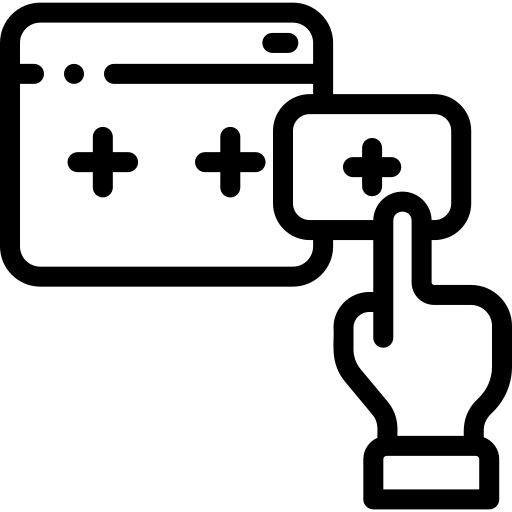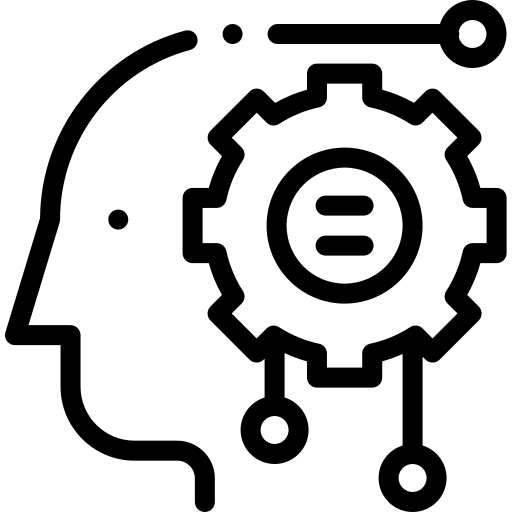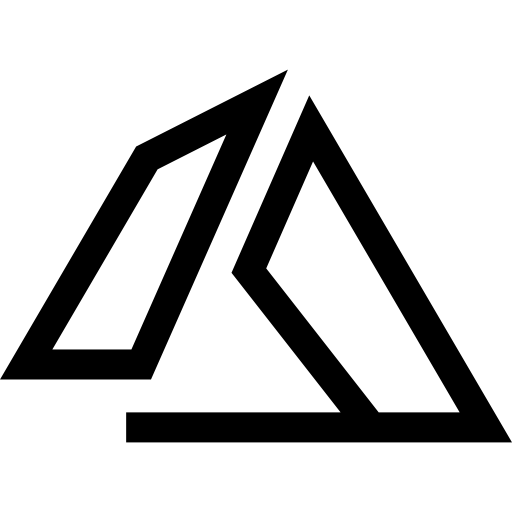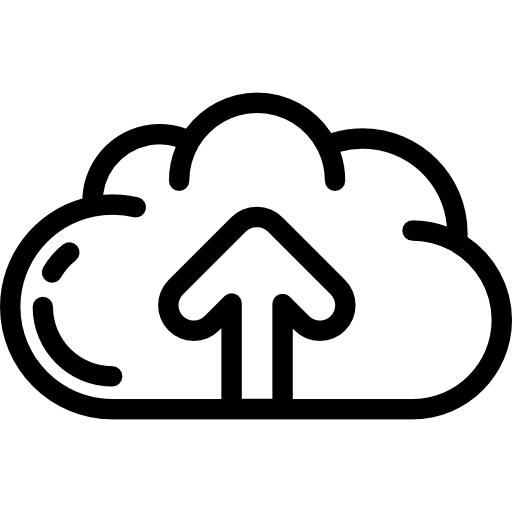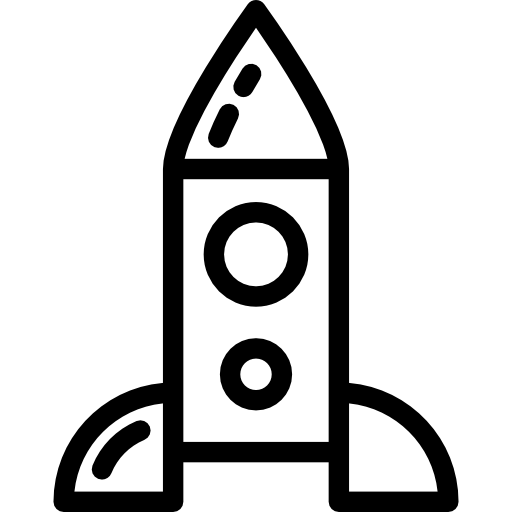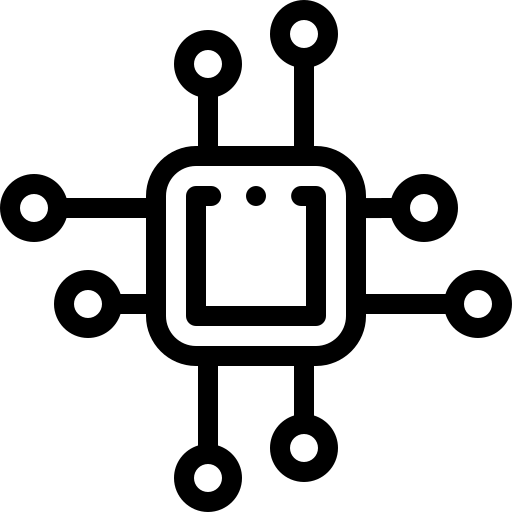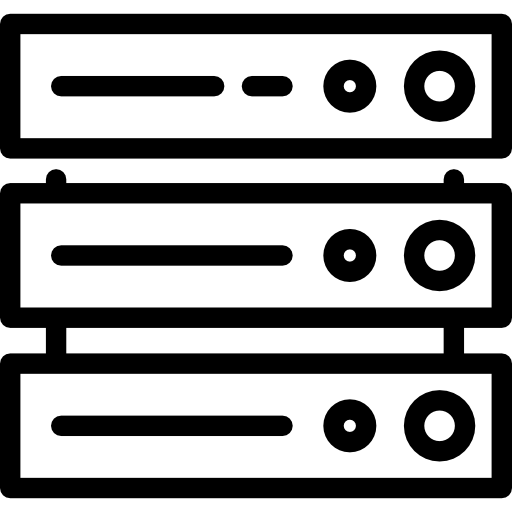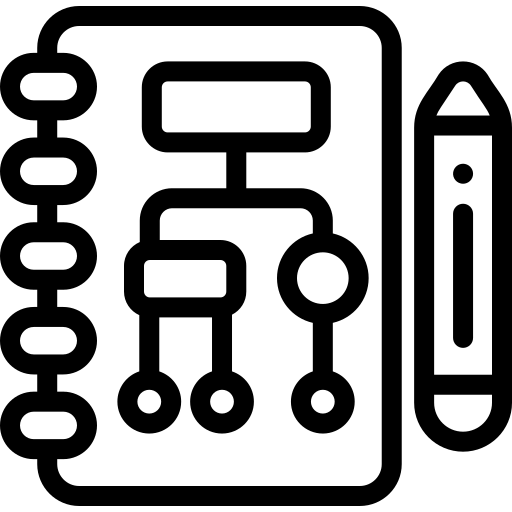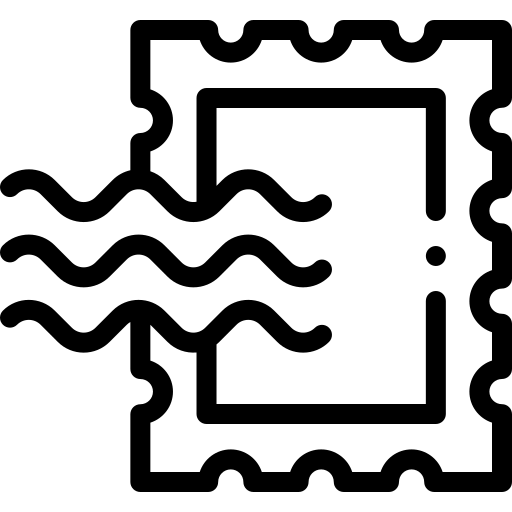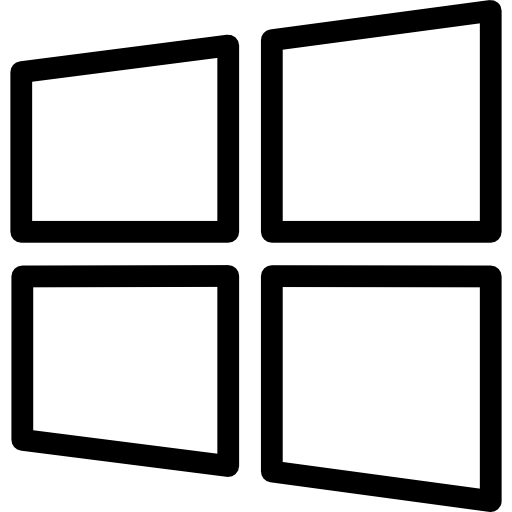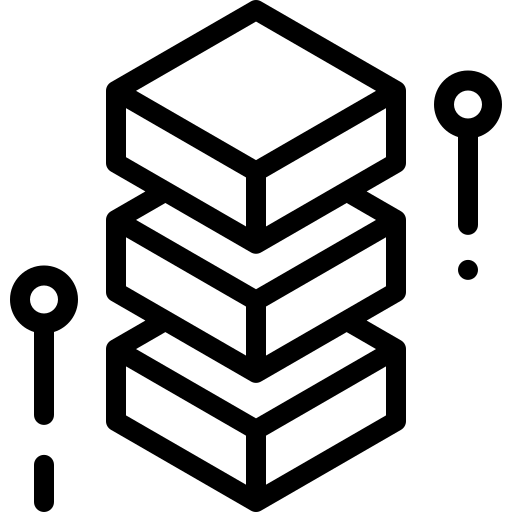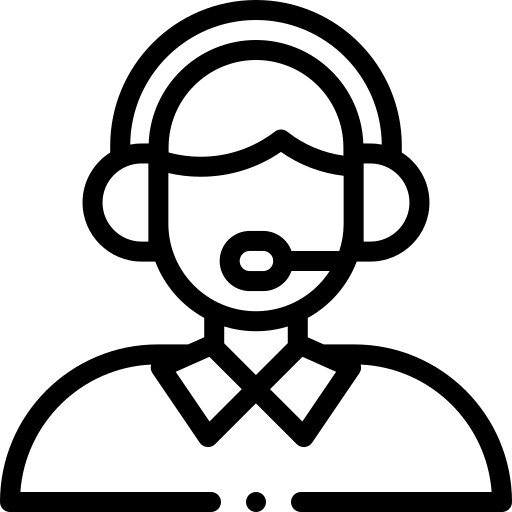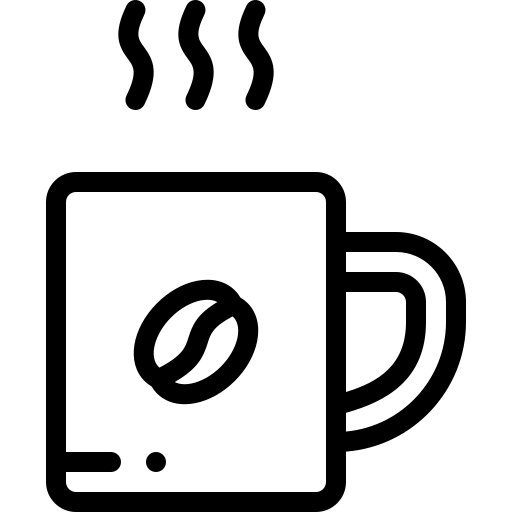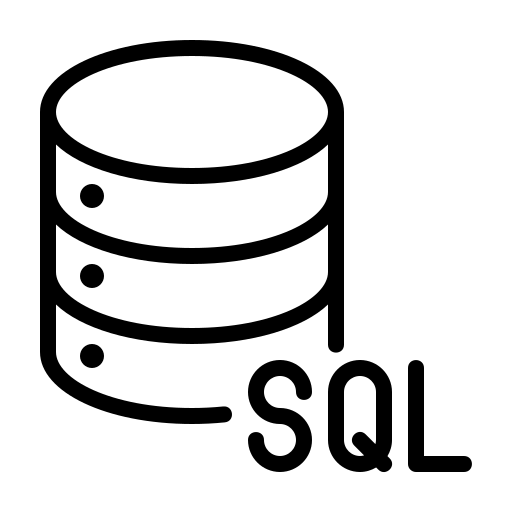To spin up VMware Horizon and effectively use it in your organization, there are several key components and responsibilities to consider. VMware Horizon is a complex solution, designed to deliver virtual desktops and applications through a single platform. Here’s a breakdown of what you’ll need and the responsibilities associated with each component:
1. VMware Horizon Infrastructure
- Horizon Connection Server: This is the core component responsible for managing the connection between the user and their virtual desktop or application. It handles user authentication, desktop pool management, and brokering connections.
- Responsibility: Setting up, configuring, and maintaining the Connection Server for optimal performance and security.
- VMware vSphere: This includes ESXi hosts and vCenter Server, providing the virtualization layer where the virtual machines (VMs) for the desktops and applications run.
- Responsibility: Managing and monitoring ESXi hosts, vCenter Server, and associated network and storage resources.
- Horizon Client: A software client installed on user devices, enabling access to virtual desktops and applications.
- Responsibility: Ensuring compatibility and proper installation on user devices.
2. Network Infrastructure
- Load Balancer: Essential for distributing client requests across multiple Horizon Connection Servers, especially in large deployments.
- Responsibility: Configuring and maintaining the load balancer for high availability and performance.
- Firewall and Network Security: To protect data and manage traffic.
- Responsibility: Implementing and updating firewall rules and security policies.
3. Storage
- High-Performance Storage Solution: For storing virtual desktops and applications.
- Responsibility: Managing storage resources to ensure speed and efficiency, as well as scalability.
4. Software and Licensing
- VMware Horizon Software: The Horizon suite itself.
- Responsibility: Acquiring and managing the appropriate licensing, installing, and configuring the software.
5. Additional Components for Advanced Features
- Unified Access Gateway (UAG): For secure remote access to the Horizon environment.
- Responsibility: Deploying and configuring UAGs, ensuring secure connectivity for remote users.
- VMware Horizon Composer: For managing linked-clone desktop pools.
- Responsibility: Setting up and managing Composer for efficient delivery of linked-clone desktops.
- App Volumes: For real-time application delivery.
- Responsibility: Managing and deploying applications using App Volumes.
- Horizon DEM (Dynamic Environment Manager): For personalized user environments.
- Responsibility: Configuring user environment settings and policies.
General Responsibilities
- User Management: Managing user access, permissions, and profiles.
- Security and Compliance: Regularly updating security protocols and ensuring compliance with data protection regulations.
- Monitoring and Troubleshooting: Keeping an eye on the health of the Horizon environment and quickly addressing any issues that arise.
- Disaster Recovery and Backup: Implementing a robust disaster recovery plan and regular backup procedures.
Conclusion
Deploying VMware Horizon is a significant undertaking that involves careful planning and continuous management. It requires a coordinated effort across various IT domains, including networking, virtualization, storage, and security. With these components and responsibilities in mind, you can establish a resilient, efficient, and secure virtual desktop infrastructure that meets your organization’s needs.