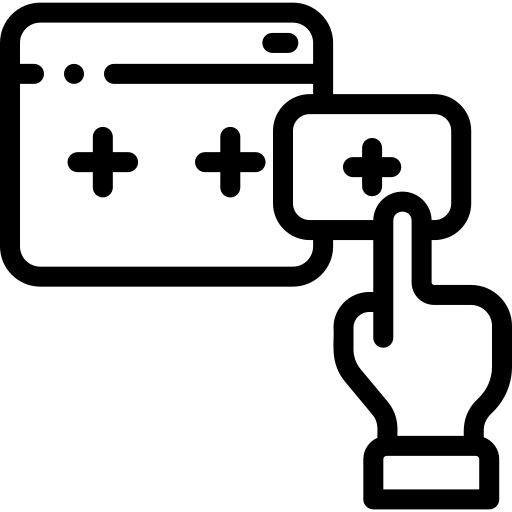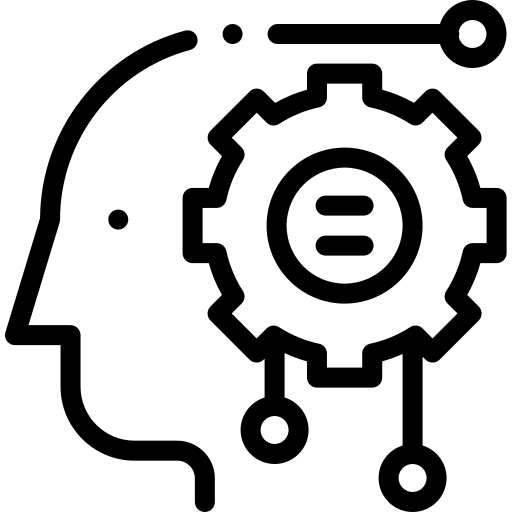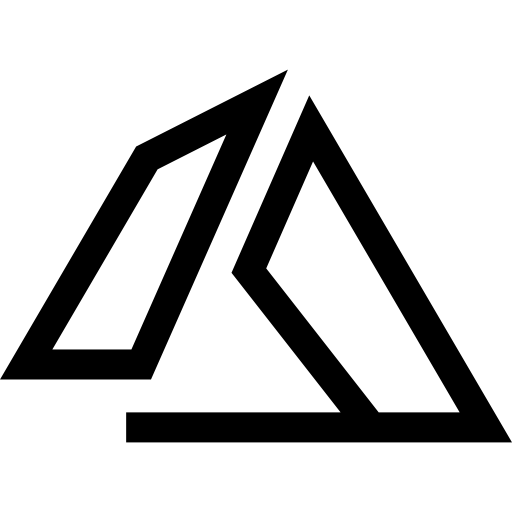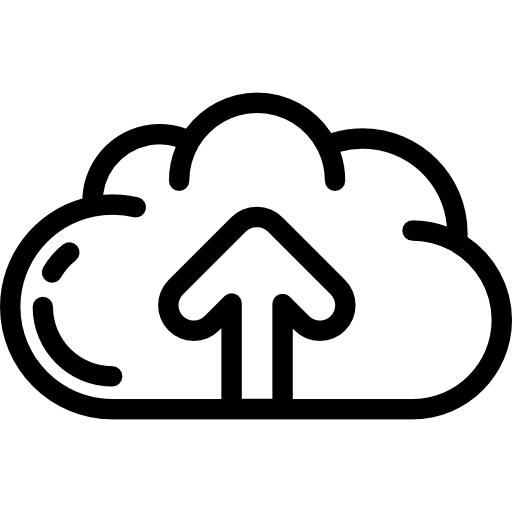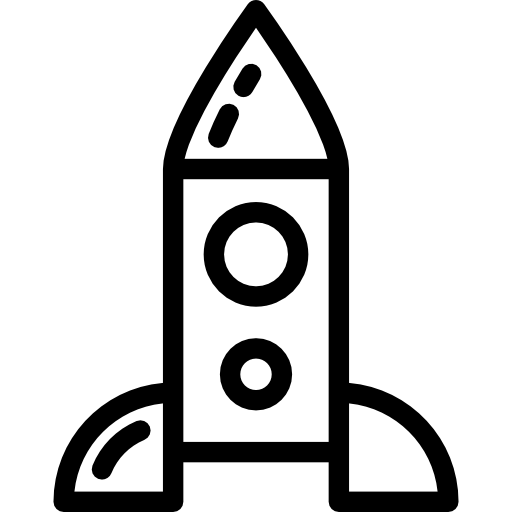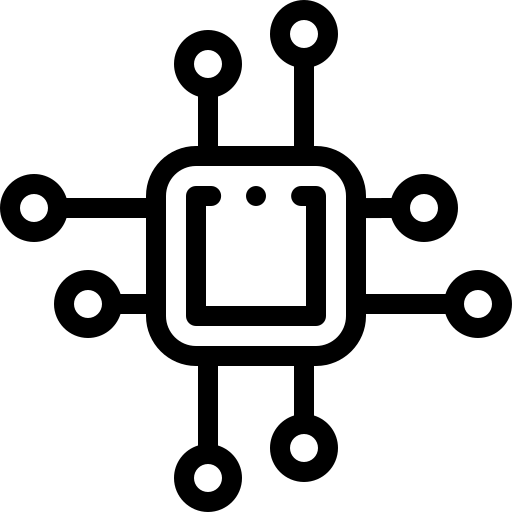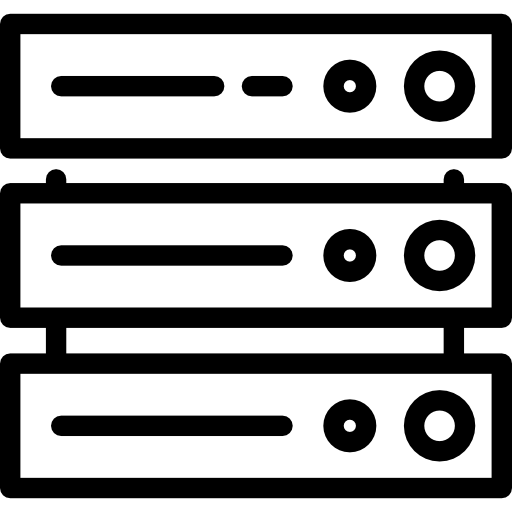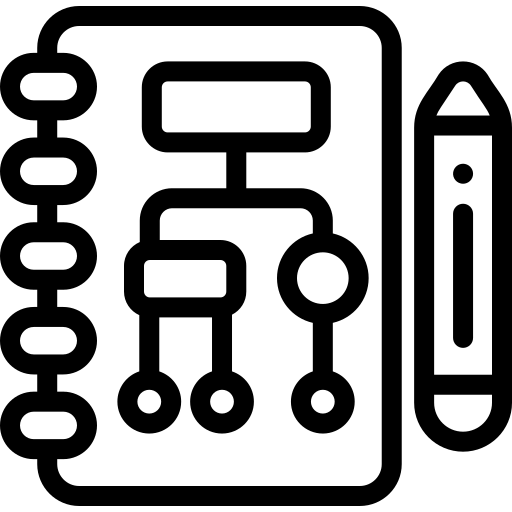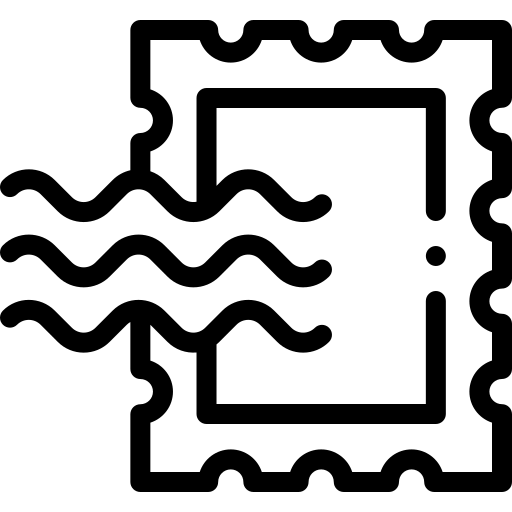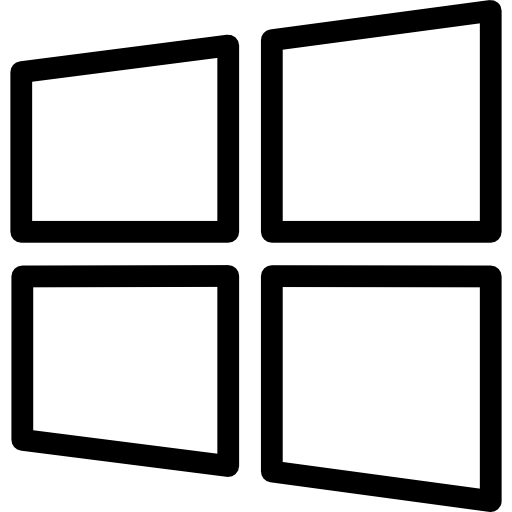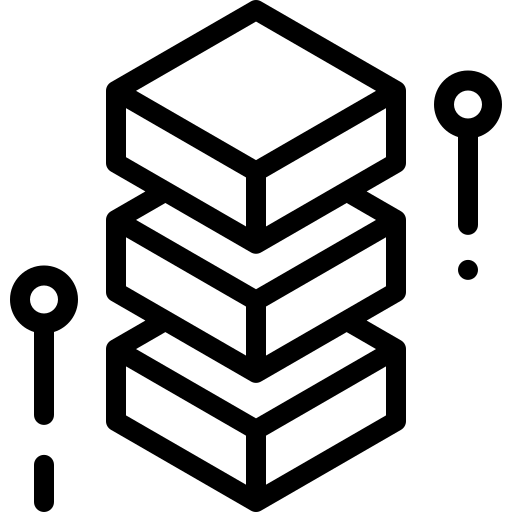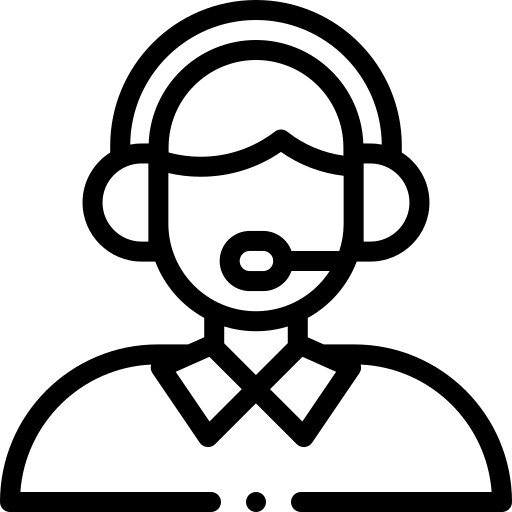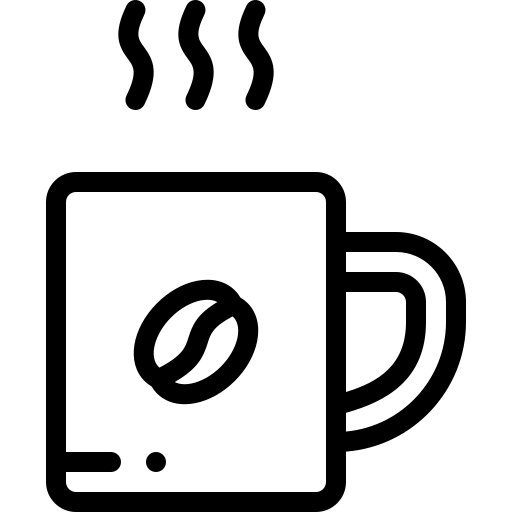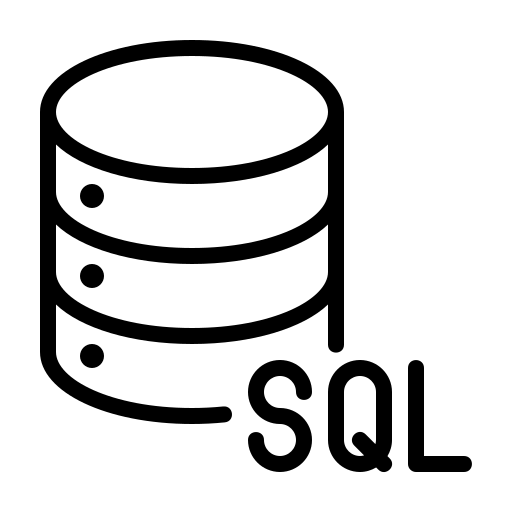The migration from VMware NSX-V to NSX-T is a significant step for organizations looking to embrace the next generation of network virtualization and security capabilities offered by VMware. NSX-T’s enhanced support for multi-hypervisor environments, public clouds, and containerized applications positions it as a versatile and future-proof solution for modern data centers. However, migrating from NSX-V to NSX-T involves careful planning, preparation, and execution. This blog post outlines the critical considerations and steps organizations should take before starting the migration process to ensure a smooth transition.
Understand the Differences and New Features
Before embarking on the migration journey, it’s essential to understand the architectural differences between NSX-V and NSX-T, as well as the new features and capabilities that NSX-T brings to the table. NSX-T’s architecture is designed to support a broader range of environments and offers advanced features like improved load balancing, intrinsic security, and enhanced support for cloud-native applications. Familiarizing yourself with these differences will help you leverage NSX-T’s capabilities fully and align them with your organization’s needs.
Assess Your Current Environment
Inventory and Analysis
Conduct a comprehensive inventory of your current NSX-V environment, including the workloads, network configurations, security policies, and any custom integrations or services in use. This assessment will help identify critical dependencies and potential challenges that might arise during the migration.
Compatibility Check
Ensure that your existing infrastructure, including hypervisors, hardware, and workloads, is compatible with NSX-T. Also, review any third-party integrations and verify their support for NSX-T.
Plan the Migration
Phased Approach
Consider a phased migration approach to minimize disruptions and manage risks effectively. This strategy allows you to migrate workloads gradually, test the environment thoroughly at each stage, and ensure that everything operates as expected before proceeding to the next phase.
Design Considerations
Design your target NSX-T architecture by taking into account your current and future networking and security requirements. Consider how you will replicate or rearchitect existing NSX-V functionalities in NSX-T, including logical switching, routing, firewalling, and load balancing.
Migration Tools and Assistance
VMware provides tools and documentation to assist with the migration process, including the NSX-V to NSX-T Migration Coordinator, which automates many aspects of the migration. Familiarize yourself with these tools and consider engaging with VMware support or a certified partner for additional guidance and assistance.
Testing and Validation
Before proceeding with the full migration, conduct a thorough testing phase in a non-production environment. This testing should cover all critical functionalities, including network connectivity, application accessibility, and security policy enforcement. Validate that the NSX-T environment meets all operational requirements and that any potential issues are resolved.
Training and Documentation
Staff Training
Ensure that your network and security teams are trained on NSX-T’s features, management interfaces, and operational procedures. This training is crucial for a smooth transition and efficient management of the new environment.
Update Documentation
Update your network and security documentation to reflect the changes and new configurations in the NSX-T environment. This documentation should include detailed architectural diagrams, configuration settings, and operational procedures.
Plan for Rollback
Despite thorough planning and testing, it’s essential to have a rollback plan in place should the need arise. This plan should outline the steps to revert to the NSX-V environment without losing data or impacting business operations significantly.
Conclusion
Migrating from NSX-V to NSX-T is a strategic move that positions organizations to better support their current and future network virtualization and security needs. By understanding the differences between the two platforms, carefully planning the migration, and ensuring that your team is prepared, you can transition smoothly to NSX-T and take full advantage of its advanced capabilities. Remember, preparation and knowledge are key to a successful migration, ensuring minimal disruption and maximizing the benefits of VMware NSX-T in your data center.