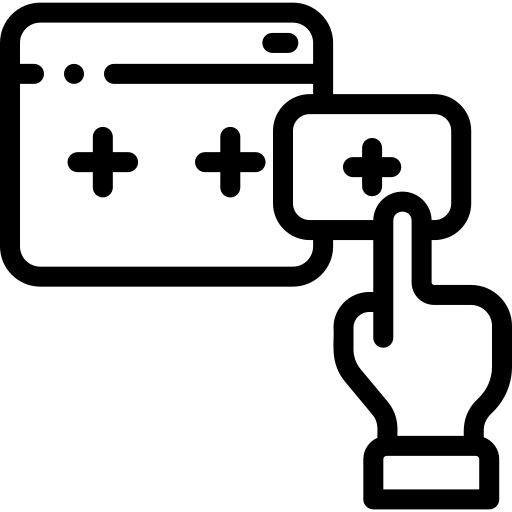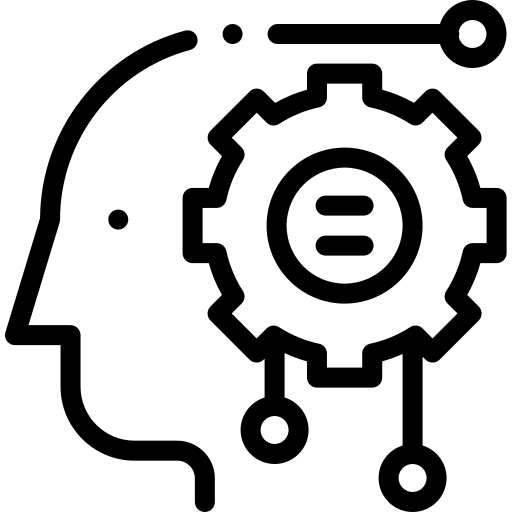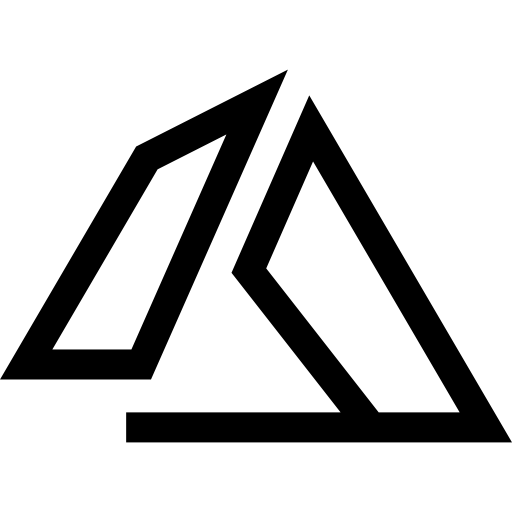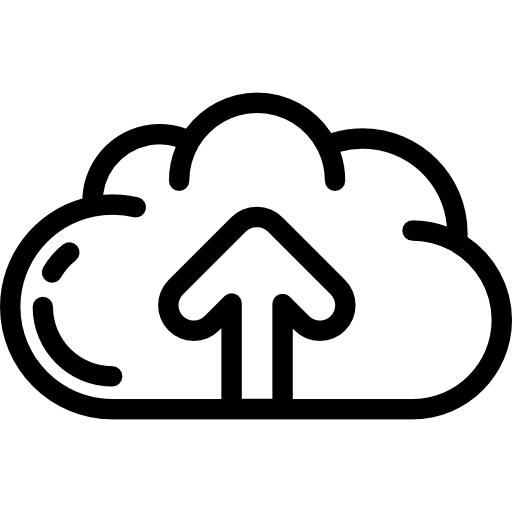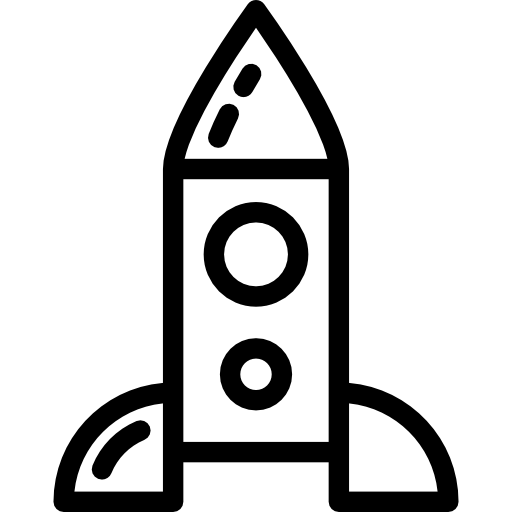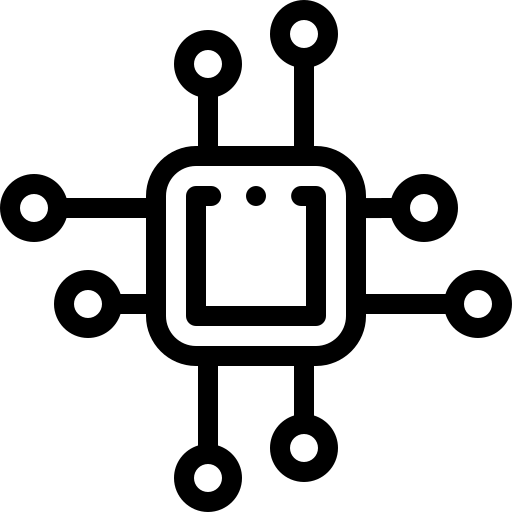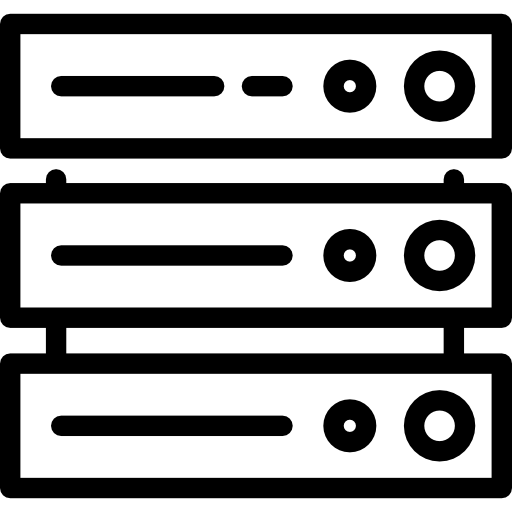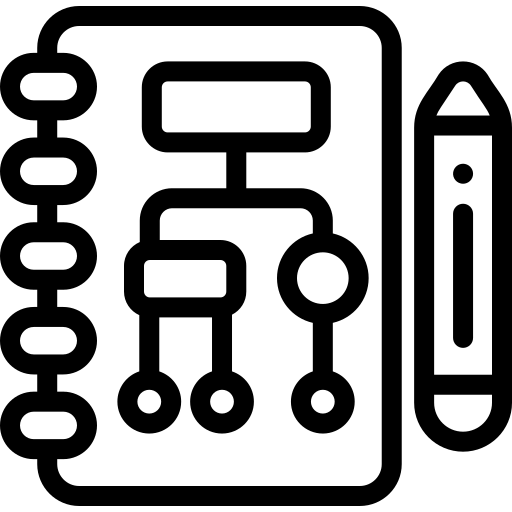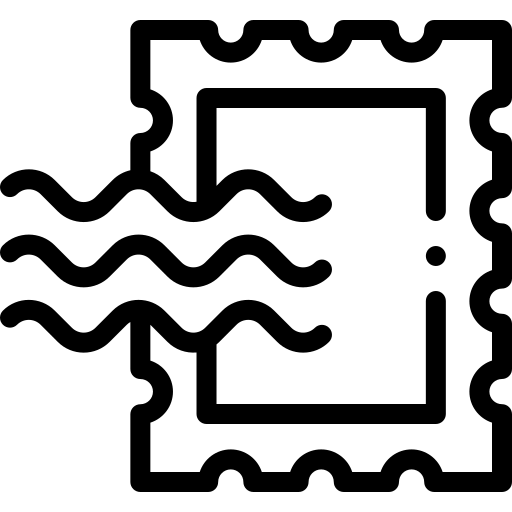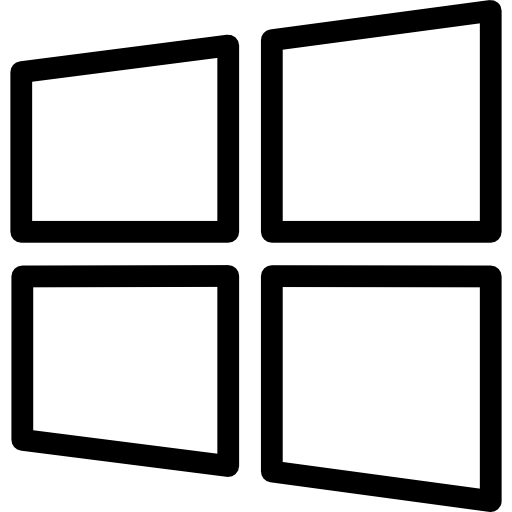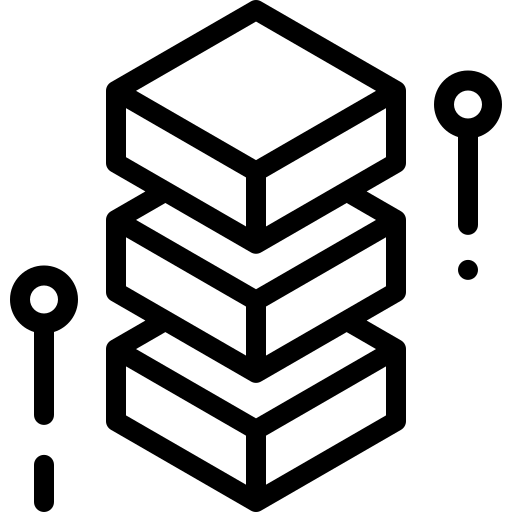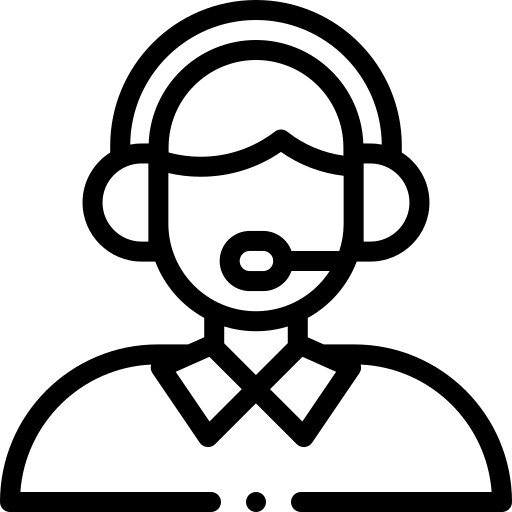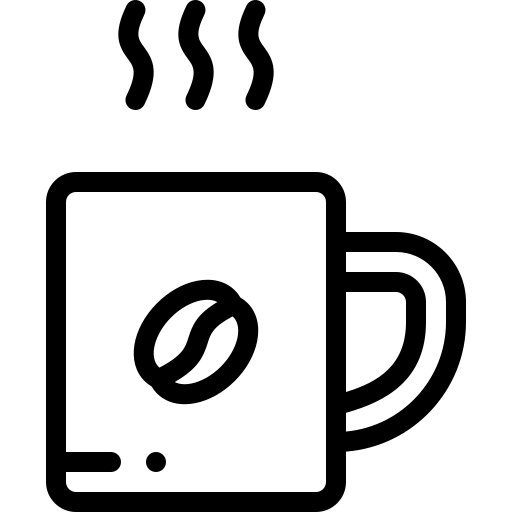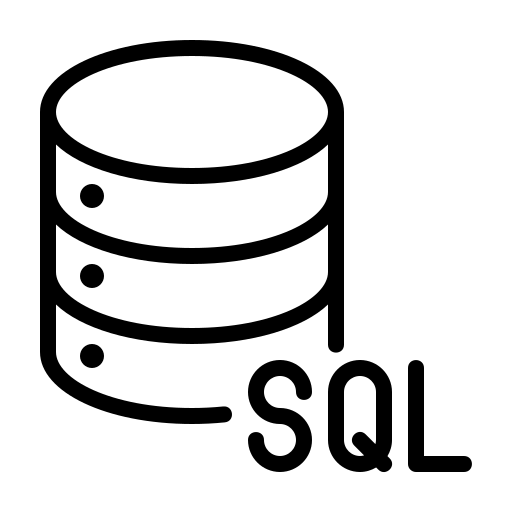Introduction to DNS for CEOs
As a CEO, the technical intricacies of DNS (Domain Name System) might seem distant from your daily concerns. However, a basic grasp of what DNS is and how it functions is invaluable for making informed decisions regarding your company’s IT infrastructure. DNS serves as the internet’s phonebook, translating human-friendly domain names into the IP addresses that computers use. When delving into Active Directory DNS, the topic becomes more specialized, but here we’ll simplify these concepts for a non-technical understanding.
DNS Explained in Simple Terms
Consider DNS as the internet’s GPS system. When you enter a website address like www.example.com into your browser, DNS determines the correct IP address for that site, enabling your browser to locate and display the website. Without DNS, navigating the internet would require memorizing the numerical IP addresses of every website, an impractical approach for daily use.
The Business Angle on Active Directory DNS
Active Directory (AD) DNS is an enhancement tailored for businesses utilizing Microsoft’s Active Directory. Active Directory acts like a company’s internal employee directory, maintaining records of all users (employees) and their permissions (access rights).
Why Active Directory DNS Matters
For businesses, AD DNS is critical for seamlessly integrating the ‘employee directory’ with the internet. It manages both internal and external website addresses and services, ensuring employees have secure and efficient access to the resources they need.
Zoning In on DNS Zones
DNS Zones are akin to sections in a company directory or regions on a city map, organizing and managing how different parts of your company’s domain are navigated and controlled.
Types of DNS Zones
There are two main types of zones: ‘Forward Lookup Zones’, which translate domain names into IP addresses, and ‘Reverse Lookup Zones’, which do the reverse. For CEOs, understanding these zones is key to comprehending the structure of your company’s web presence and internal network.
Integration: The Key to Active Directory DNS
The true strength of Active Directory DNS lies in its integration capabilities, bridging your internal network (like the company intranet) with external services (such as your company website). This integration is pivotal for several reasons:
- Security: Ensures the security of your company’s internal data while interfacing with the wider internet.
- Efficiency: Guarantees seamless access for employees to both internal and external resources.
- Scalability: Facilitates the growth of your IT infrastructure alongside your business, without sacrificing control or security.
Conclusion: The Strategic Importance of Understanding DNS
For non-technical CEOs, a foundational understanding of DNS and, by extension, Active Directory DNS, empowers you to make more informed decisions about your IT infrastructure. It’s not solely about the technical details; it’s about ensuring your business has a solid foundation for secure, efficient, and scalable operations in the digital realm. DNS acts as your navigational guide in the expansive internet landscape, ensuring your business remains connected, accessible, and secure.