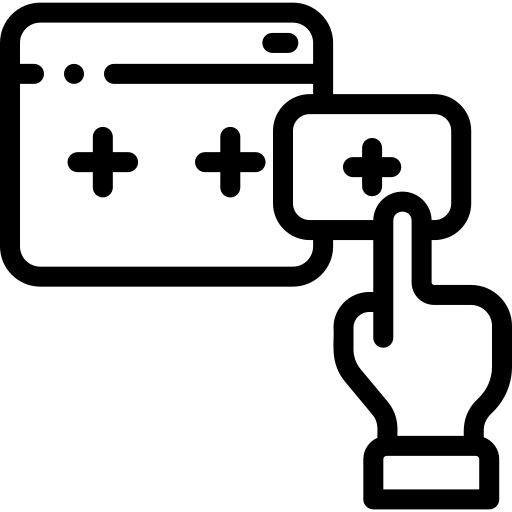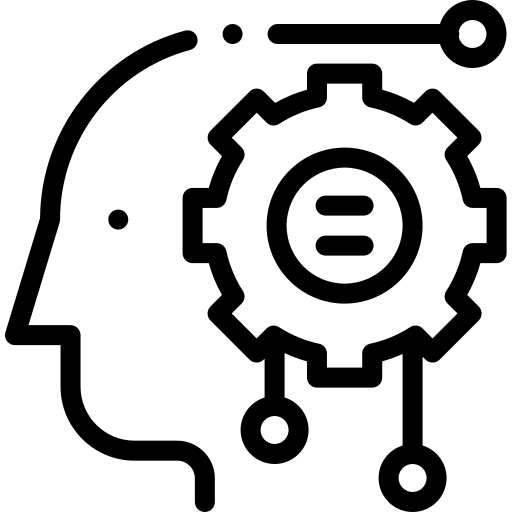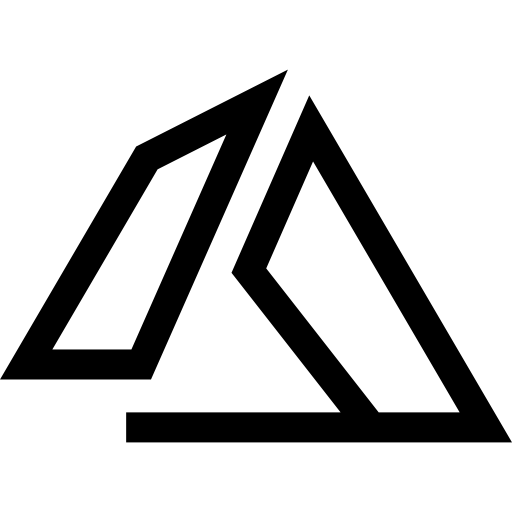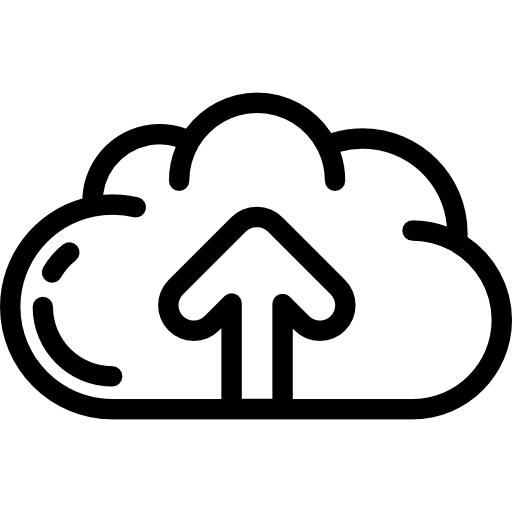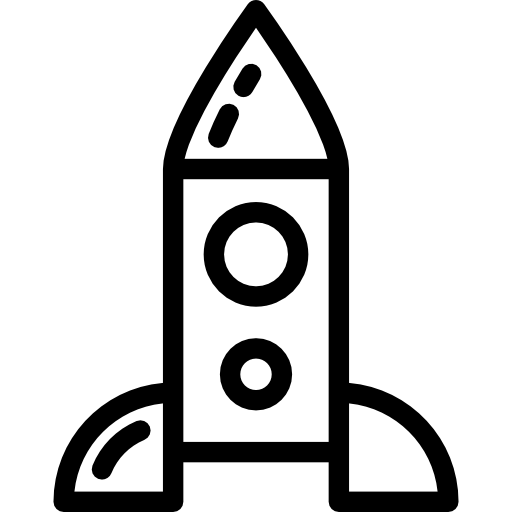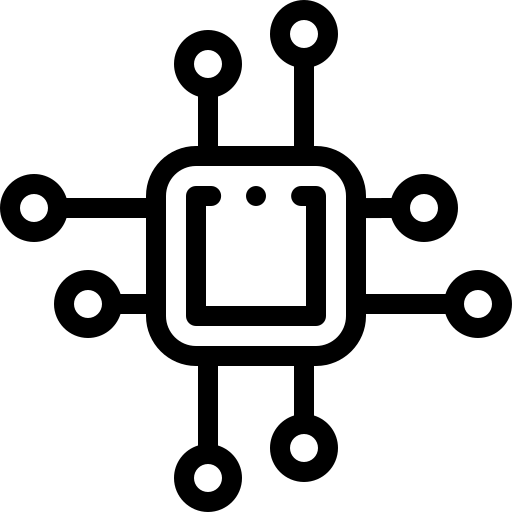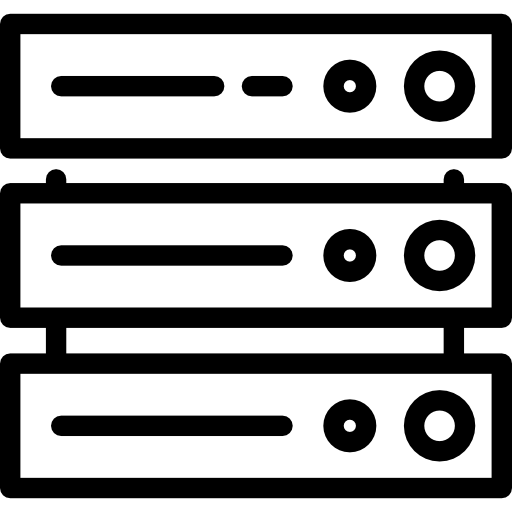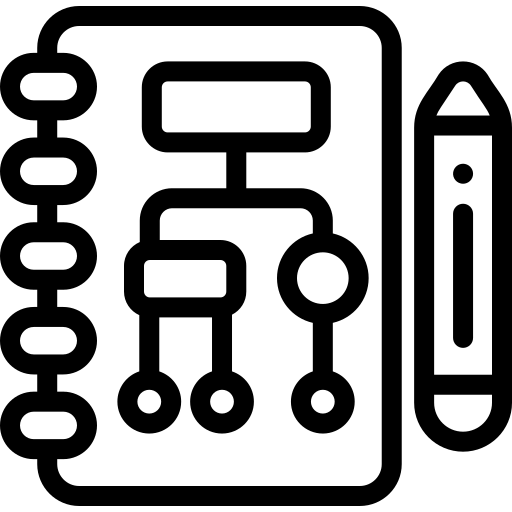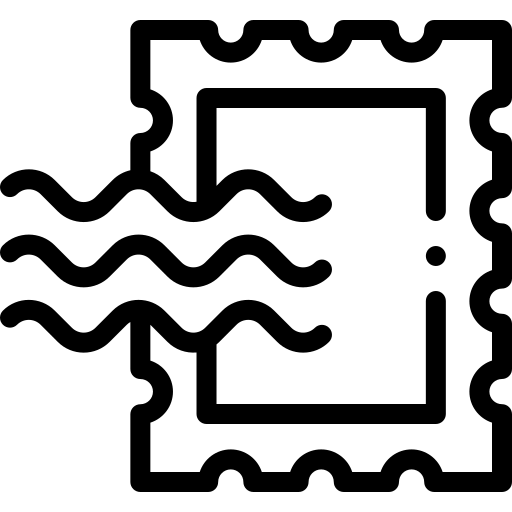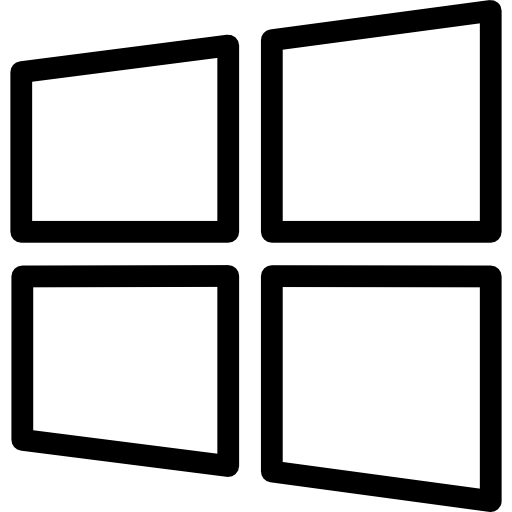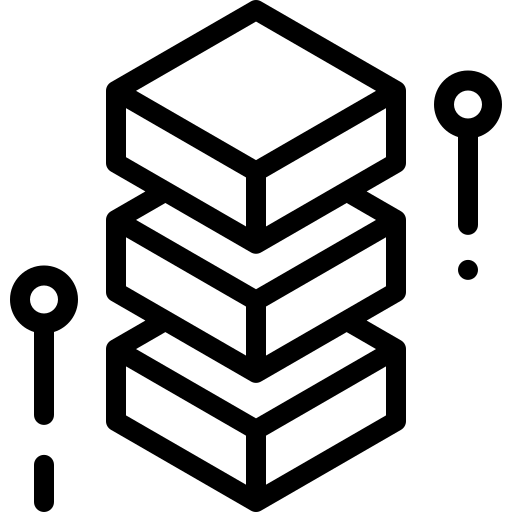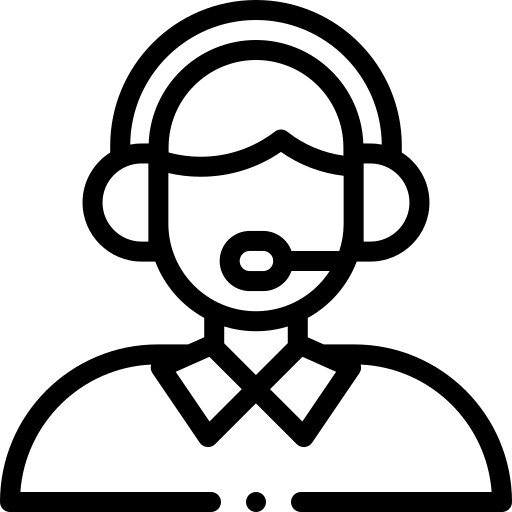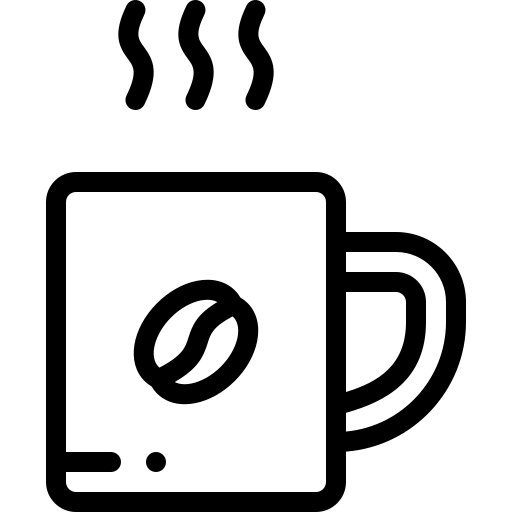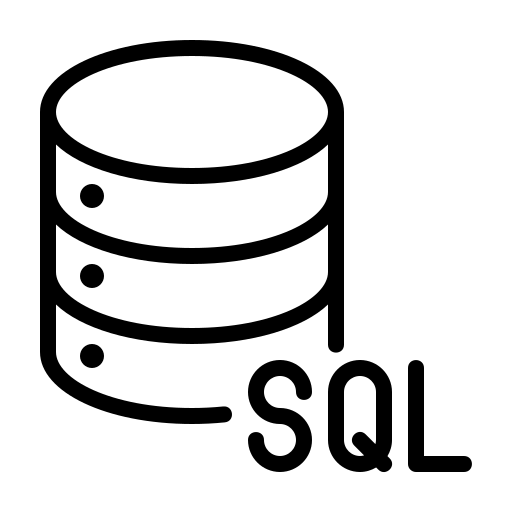In the realm of web server software, Microsoft Internet Information Services (IIS) stands out as a powerful and versatile platform. As an integral part of the Windows Server family, IIS facilitates the hosting and management of websites, applications, and services on the web. This blog post aims to elucidate what Microsoft IIS is, its key features, and the various applications it supports, offering insights into how businesses and developers can leverage its capabilities to enhance their web infrastructure.
What is Microsoft IIS?
Microsoft IIS is a scalable, extensible web server used for hosting websites, applications, and services on the Internet or intranets. Designed to work seamlessly with the Windows ecosystem, it supports a wide range of web standards and protocols such as HTTP, HTTPS, FTP, FTPS, SMTP, and NNTP. IIS is not just a platform for serving static web pages; it is a comprehensive tool for dynamic web applications, enabling efficient management of websites and ensuring secure, reliable web services.
Key Features of Microsoft IIS
Extensible Architecture
IIS boasts a modular architecture, allowing developers to add or remove features according to their specific needs. This extensibility supports various third-party modules that can enhance functionality, such as security enhancements, improved logging, or custom authentication methods.
Integrated Security
Security is a paramount concern for web servers, and IIS addresses this with built-in features like SSL support, URL authorization, and request filtering. It also integrates with Windows Server security mechanisms, offering a robust security framework that protects against common web vulnerabilities.
Application Pool Isolation
IIS utilizes application pools to isolate web applications, ensuring that each application runs in a separate process. This isolation improves application reliability and security, as issues in one application do not affect others.
Smooth Management Interface
Managing web servers can be complex, but IIS simplifies this through its intuitive management interface. The IIS Manager provides a user-friendly GUI for configuring websites, applications, and security settings, making it accessible for administrators of all skill levels.
Support for a Wide Range of Web Applications
IIS supports a variety of web application frameworks, including ASP.NET, PHP, and Node.js, allowing developers to deploy and manage web applications written in their preferred programming languages.
Applications of Microsoft IIS
Hosting Websites and Web Applications
At its core, IIS is designed to host static and dynamic websites and web applications. Whether it’s a corporate website, e-commerce platform, or a custom web application, IIS provides the necessary infrastructure to deliver content to users efficiently.
Web Services and APIs
IIS is also well-suited for hosting web services and APIs, which are crucial for modern web applications and mobile app backends. It can manage requests, perform routing, and ensure secure access to these services.
Media Streaming
With extensions like Smooth Streaming, IIS can host and stream live or on-demand video content. This makes it an ideal platform for businesses looking to distribute multimedia content over the web.
Application Development and Testing
Developers often use IIS as a local development server for building and testing web applications before deployment. Its compatibility with various development frameworks and ease of configuration make it a popular choice for development environments.
Conclusion
Microsoft IIS is more than just a web server; it’s a comprehensive platform for web hosting, application management, and secure content delivery. Its extensibility, integrated security features, and support for a broad range of web technologies make it a versatile choice for businesses, developers, and administrators. Whether you’re hosting a simple website, developing a complex web application, or setting up web services, IIS provides the tools and capabilities needed to achieve your objectives efficiently and securely.