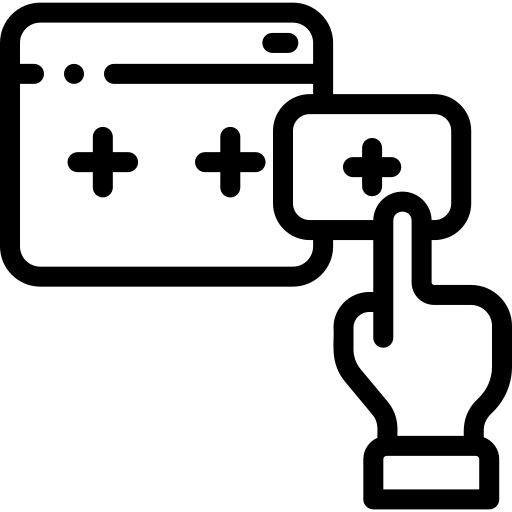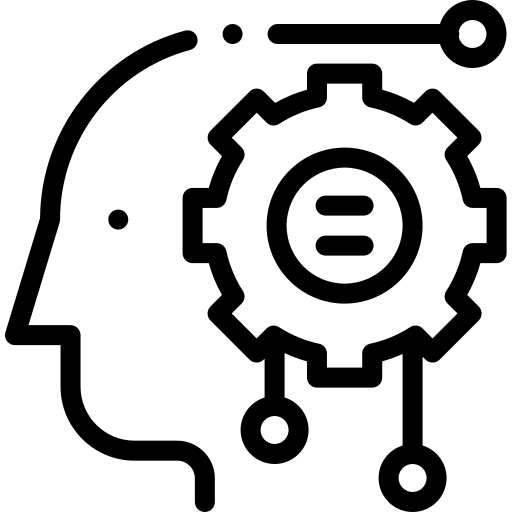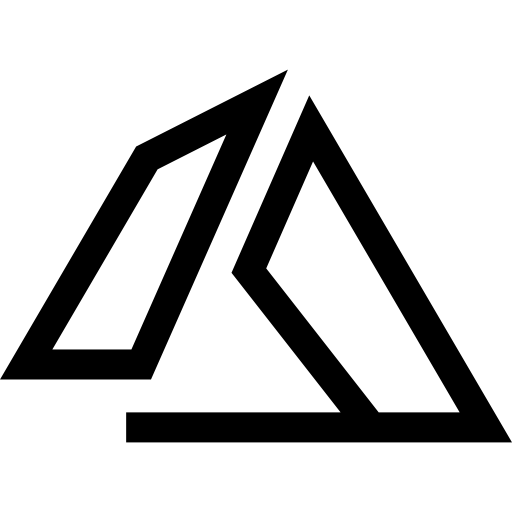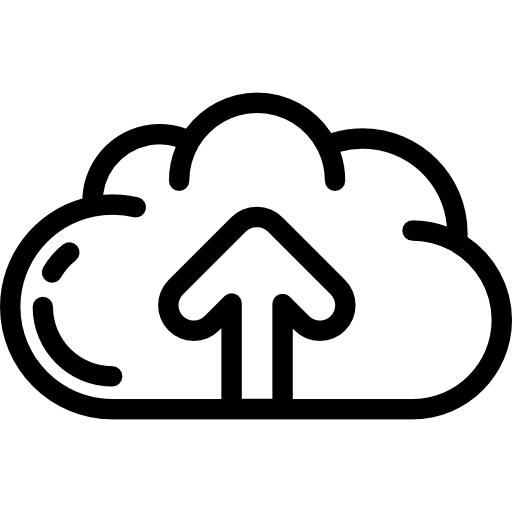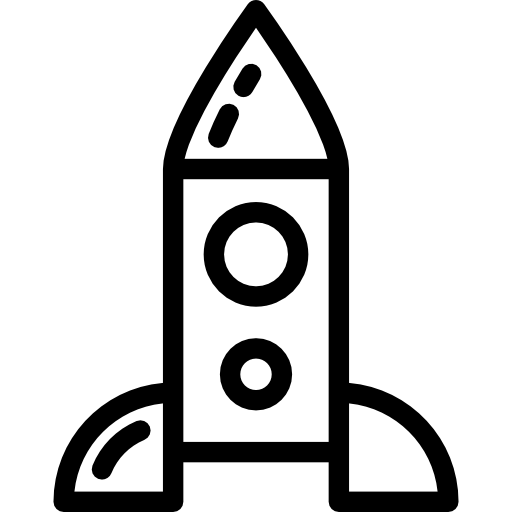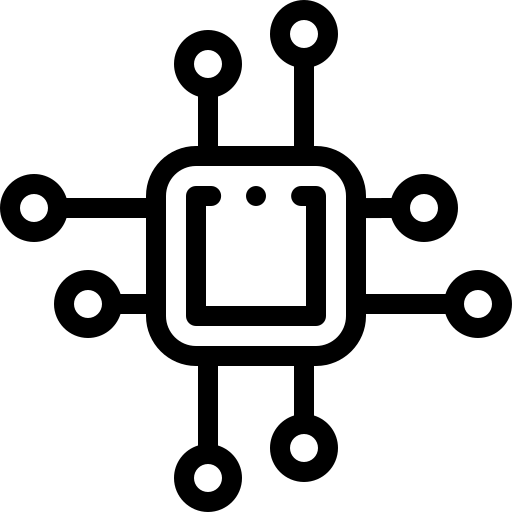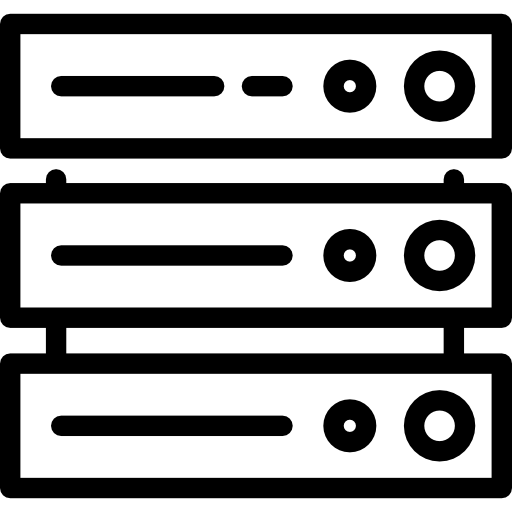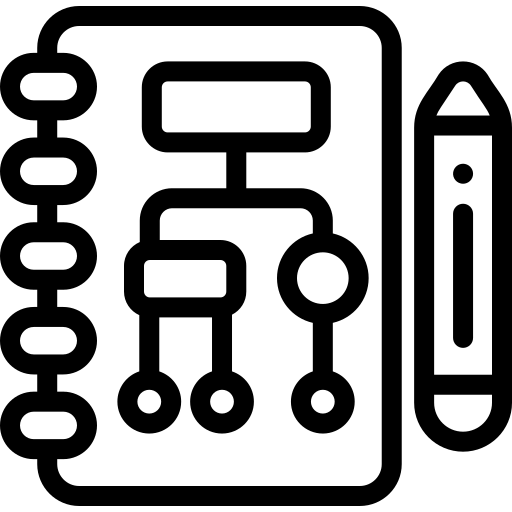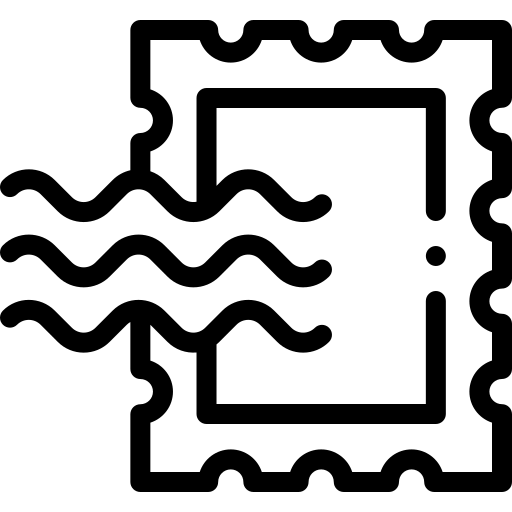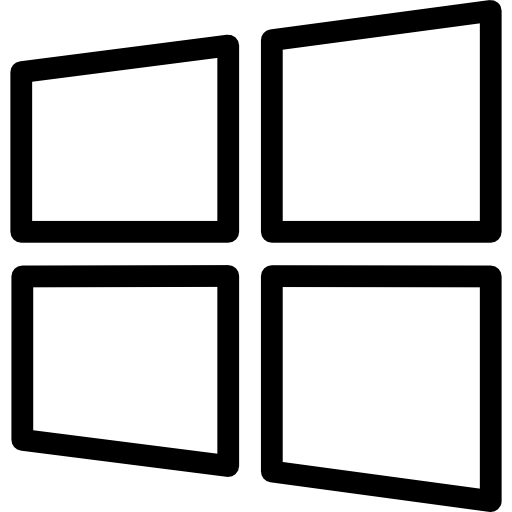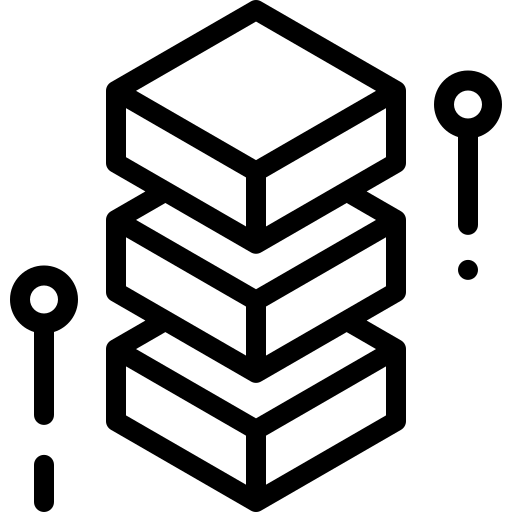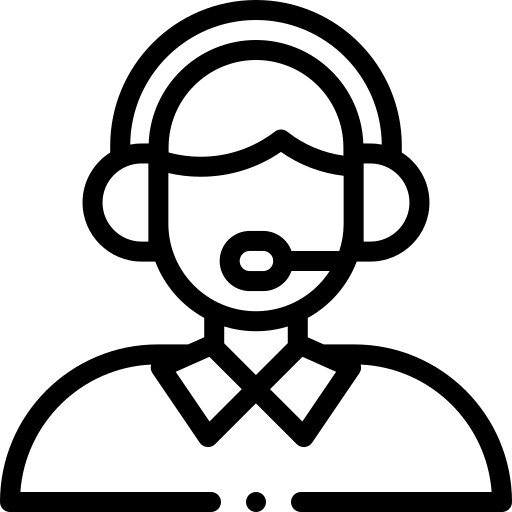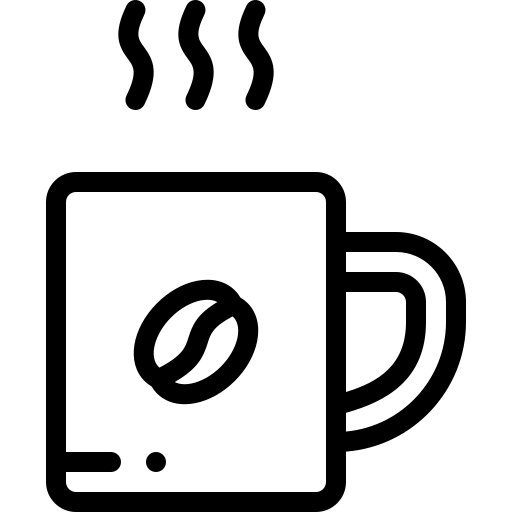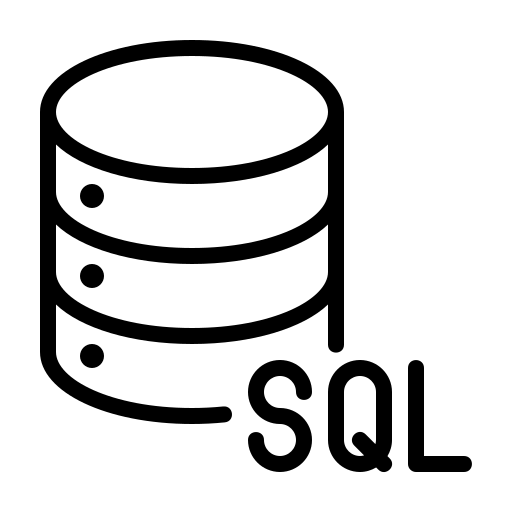When implementing and managing a Microsoft Public Key Infrastructure (PKI), there are a few additional considerations and advanced strategies that can enhance the security, efficiency, and scalability of your PKI deployment. Reflecting on the comprehensive guide provided, here are some final thoughts and advanced tips:
Leverage Automation Where Possible
Automate routine PKI tasks such as certificate enrollment, renewal, and revocation to minimize human error and administrative overhead. Automation not only streamlines operations but also ensures timely updates to certificates and reduces the risk of expired certificates causing system outages or security vulnerabilities.
Monitor and Respond to PKI Health and Threats
Implement a robust monitoring system to keep an eye on the health of your PKI infrastructure. Monitor for expired certificates, unauthorized certificate requests, and other anomalies. Integrating with security information and event management (SIEM) systems can help in identifying and responding to security threats quickly.
Regularly Update and Review PKI Policies
As technology and organizational needs evolve, so should your PKI policies and practices. Regular reviews and updates of your CP and CPS documents ensure that your PKI remains compliant with current standards and practices, as well as aligned with your organization’s security requirements.
Foster a PKI Culture of Security
Educating and training your staff on PKI concepts, security best practices, and operational procedures is crucial. A well-informed team can better prevent, detect, and respond to security incidents, thereby strengthening the overall security posture of your organization.
Plan for Scalability
As your organization grows, your PKI will need to scale accordingly. Plan for future expansion by considering scalable solutions like cloud-based CAs or expanding your CA hierarchy to accommodate increased demand and new use cases.
Integrate with Existing IT Infrastructure
For maximum efficiency, ensure that your PKI is well integrated with your existing IT infrastructure, including directory services, network infrastructure, and security systems. This integration supports streamlined operations and a cohesive security posture.
Prepare for the Future: Quantum Computing
The advent of quantum computing presents a potential threat to current encryption algorithms. Begin exploring quantum-resistant algorithms and how they can be integrated into your PKI strategy to future-proof your infrastructure against such advancements.
Conclusion
A well-designed, carefully implemented, and rigorously managed PKI infrastructure is a cornerstone of your organization’s security architecture. It not only safeguards your digital communications and transactions but also underpins the trust that your users, customers, and partners place in your digital services. By adhering to best practices, staying informed about the latest developments in PKI technology, and planning ahead for future challenges, you can ensure that your PKI infrastructure remains robust, secure, and capable of supporting your organization’s goals.