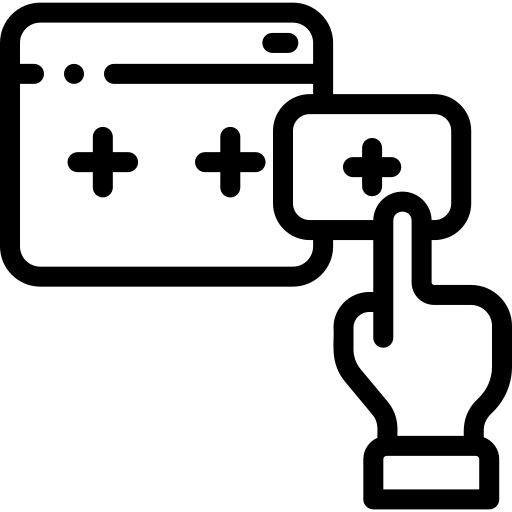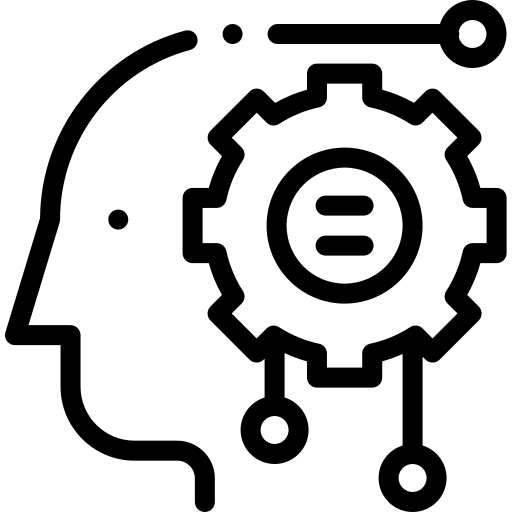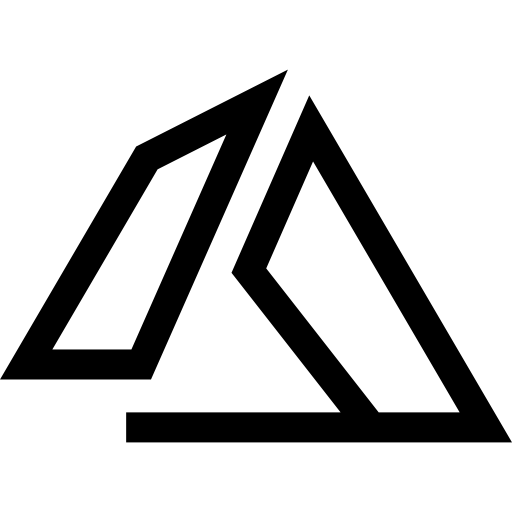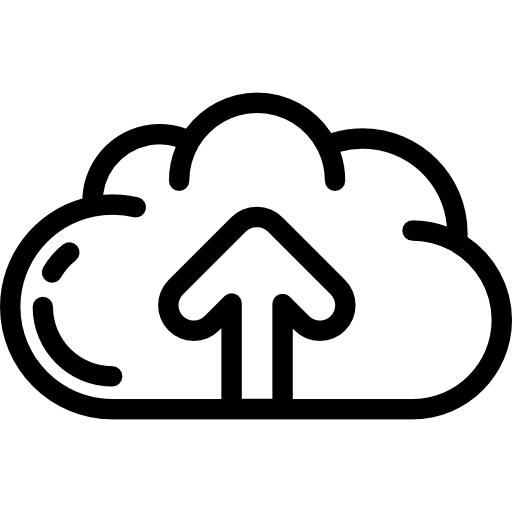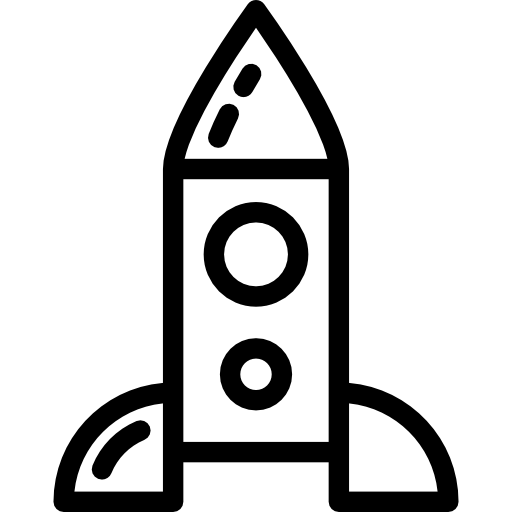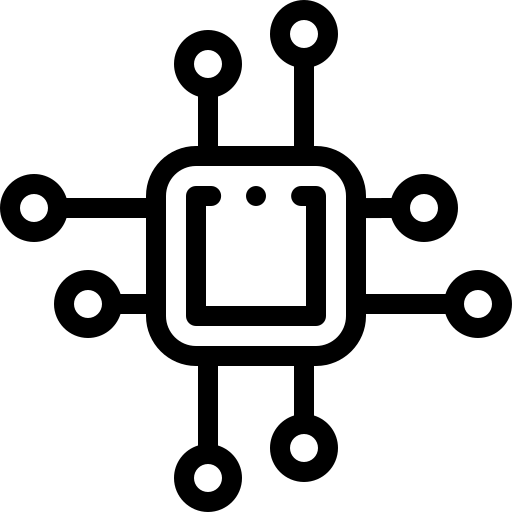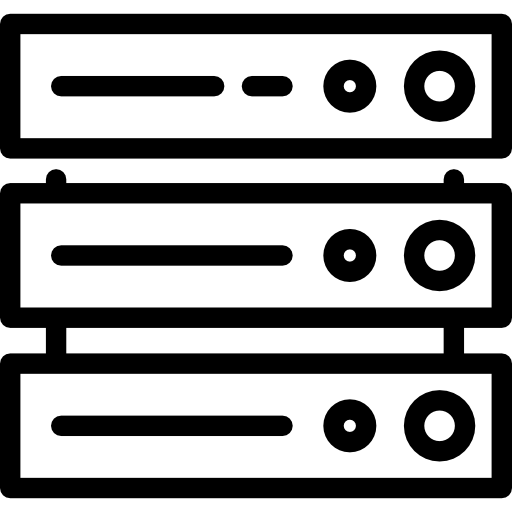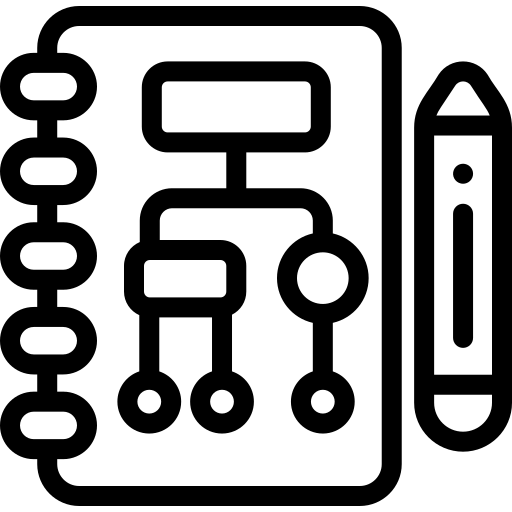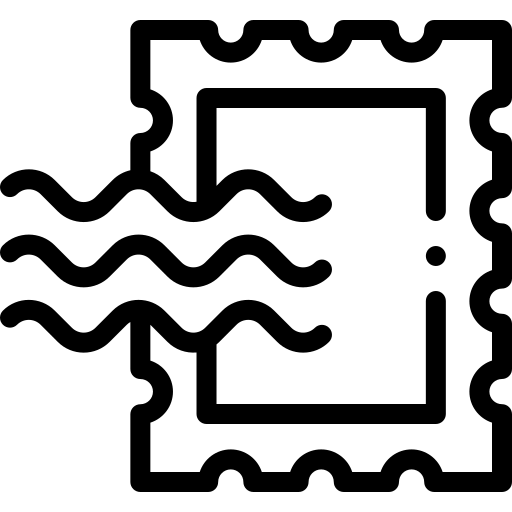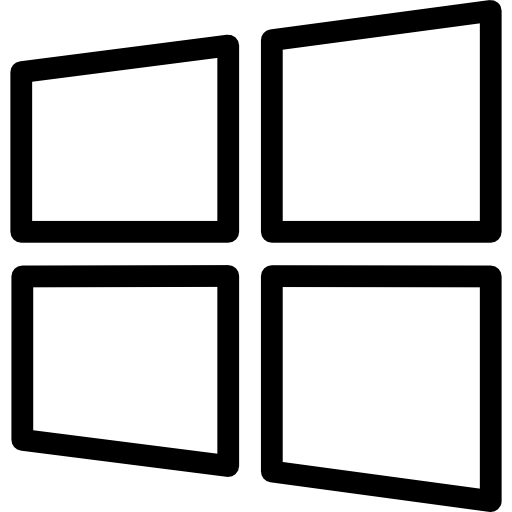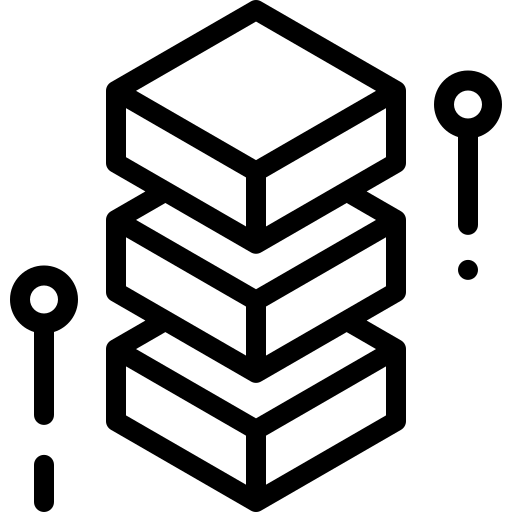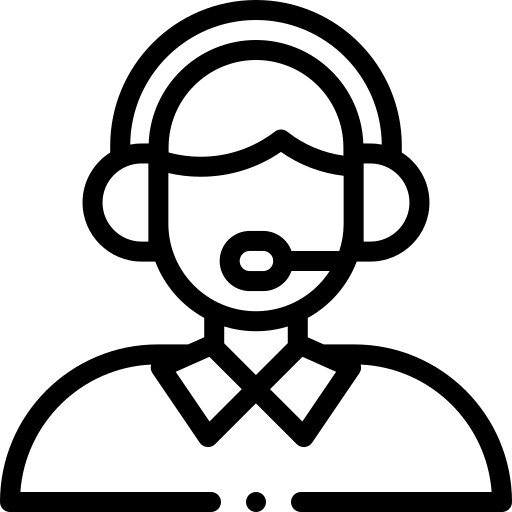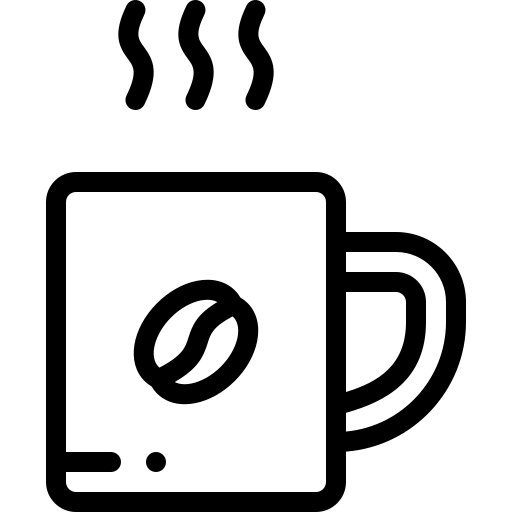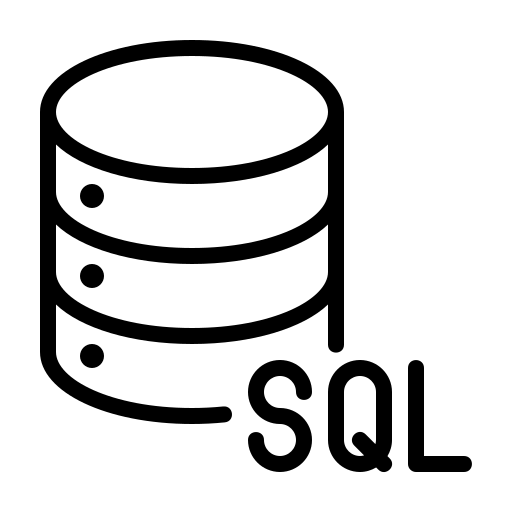In today’s fast-paced digital world, efficiency isn’t just a goal—it’s a necessity. As businesses and professionals strive to maximize productivity, one tool stands out for its ability to simplify complex processes and automate repetitive tasks: Zapier. By connecting your favorite apps and services, Zapier enables a level of automation that can transform the way you work. Let’s explore how Zapier works and delve into some compelling use cases that showcase its potential.
Zapier: The Backbone of Workflow Automation
Zapier is an online automation tool that connects over 3,000 web applications, allowing them to communicate and work together seamlessly. From email and social media platforms to CRM and project management tools, Zapier bridges the gaps in your workflow, automating tasks that would otherwise require manual effort.
How Does Zapier Work?
At its core, Zapier operates on “Zaps,” automated workflows that trigger actions in other apps based on specific events. Each Zap consists of a “Trigger” (an event in one app) and one or more “Actions” (the resulting task(s) in another app). The beauty of Zapier lies in its simplicity: no coding is required, making it accessible to everyone.
Transformative Use Cases of Zapier
1. Streamlined Lead Management
Scenario: You receive a new lead in your Google Forms. Zap: Automatically add this lead to your CRM, like Salesforce or HubSpot, and send a personalized welcome email via Gmail.
2. Social Media Efficiency
Scenario: You publish a new blog post on your WordPress site. Zap: Instantly share the post across your social media platforms (Facebook, Twitter, LinkedIn) and schedule follow-up posts through Buffer.
3. Project Management and Team Communication
Scenario: A new task is created in Trello or Asana. Zap: Automatically create a corresponding event in Google Calendar and notify your team in Slack, ensuring everyone is aligned and aware of upcoming deadlines.
4. Invoice and Payment Automation
Scenario: A new sale is completed in Shopify. Zap: Generate an invoice in QuickBooks or Xero, send a thank-you email to the customer, and archive the order details in Google Sheets for record-keeping.
5. Customer Support Enhancement
Scenario: A customer submits a support ticket via Zendesk. Zap: Log the issue in Jira for your development team, send an acknowledgment email to the customer, and post a notification in a dedicated Slack channel.
Why Zapier is a Game-Changer
Zapier not only saves valuable time but also reduces the risk of human error, ensuring that your tasks and processes are executed flawlessly. By automating routine tasks, teams can focus on higher-value work, fostering creativity and strategic thinking. Additionally, Zapier’s flexibility and extensive app library mean that virtually any workflow, no matter how niche or complex, can be automated.
Getting Started with Zapier
Embracing Zapier is straightforward. Begin by identifying repetitive tasks in your daily workflow, explore Zapier’s library to find the apps you use, and start creating Zaps. With a user-friendly interface and a supportive community, you’ll find that transforming your productivity is easier than you imagined.
Conclusion: Elevate Your Productivity with Zapier
In an era where time is invaluable, leveraging tools like Zapier to automate and streamline your operations can be a significant competitive advantage. Whether you’re a small business, a large enterprise, or a busy professional, Zapier’s automation capabilities can unlock new levels of efficiency and productivity, letting you focus on what truly matters.
Dive into the world of automation with Zapier, and watch as your workday transforms, one Zap at a time.